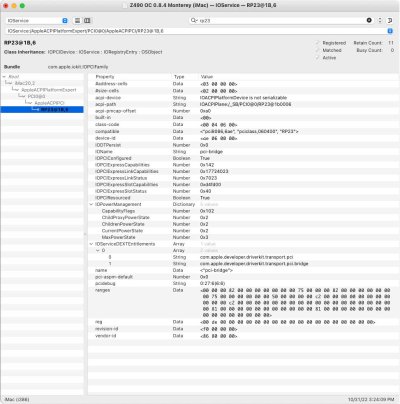- Joined
- Jun 1, 2013
- Messages
- 310
- Motherboard
- Gigabyte Z490 Vision D
- CPU
- I7-10700K
- Graphics
- 5600XT & 6800 XT
- Mac
- Mobile Phone
Unfortunately that did not work. Same issue. Also tried with a DisplayPort cable rather than HDMI but no change. I posted in previous pages (page 997), screenshots of what's happening during the boot sequence. In particular it shows when the system resets and why. But I still don't know how to solve it or what could cause these errors. Any ideas on those screenshots? It is weird because it is the first time ever that I can't update to the new macOS. Also I have noticed something a bit strange with OpenCore Configurator.Yes, please try that. Here's a recent post by @NCMacGuy that may or may not be directly related. He needed to change it to Default, which is what you have. Anyway, let's try Disabled now.
If I open OpenCore Configurator, mount the EFI within OpenCore Configurator then open the config.plist, everything is fine.
If, however, the EFI is already mounted (for instance by hackindrom). If I select the config.plist, right click and choose "OpenCore Configurator". Once OpenCore Configurator opens the config.plist, it throws an error message about the OC bootloader being old and that this version of OpenCore Configurator will create a version for 0.8.5. This is a bit weird because it is the same config.plist opened with the same version of OpenCore Configurator but via 2 different ways.
Update: I have noticed that the screenshots on page 997 are related to the NVRAM. What is the difference between the clear NVRAM and the reset NVRAM utilities that you can can run from OC picker?
Last edited: