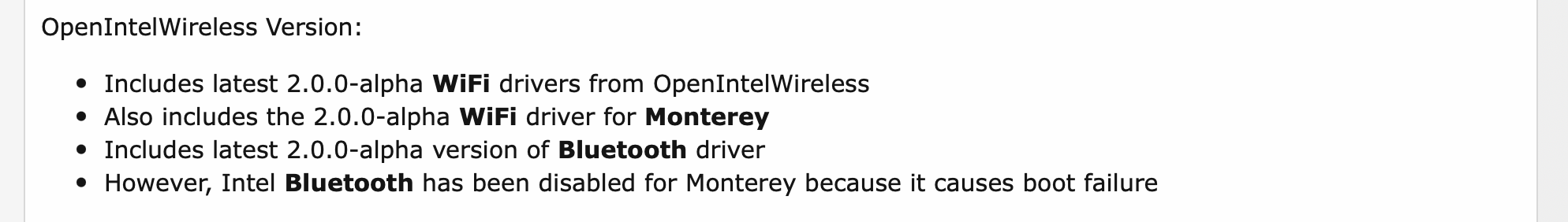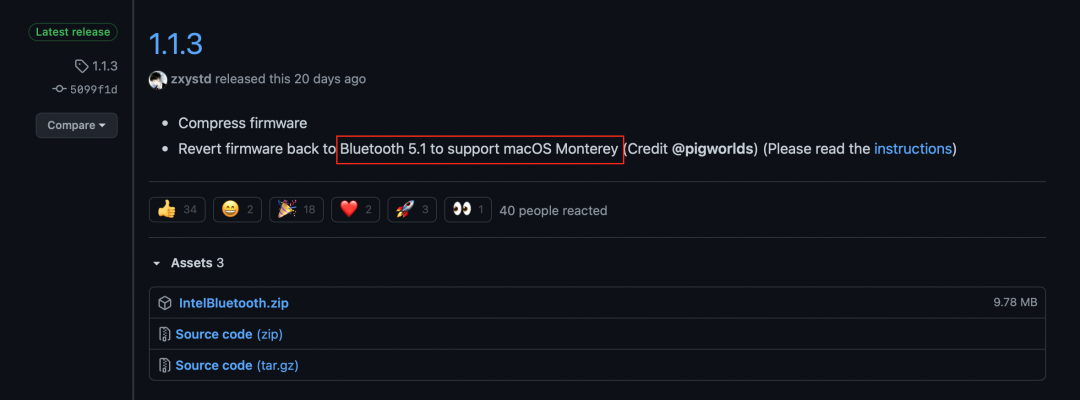CaseySJ
Moderator
- Joined
- Nov 11, 2018
- Messages
- 22,197
- Motherboard
- Asus ProArt Z690-Creator
- CPU
- i7-12700K
- Graphics
- RX 6800 XT
- Mac
- Classic Mac
- Mobile Phone
Incidentally, the Private Relay feature of Monterey is turning out to be a huge benefit!
Every year I lose direct access to TonyMacx86 for a couple of months, which forces me to use a VPN service (NordVPN in my case). I'm going through that period right now. With Catalina and Big Sur it's necessary to enable VPN.
However, with Private Relay Apple scrambles our IP address, which enables direct access to TonyMac once again. This is in fact being posted from Monterey thanks to Private Relay.
Every year I lose direct access to TonyMacx86 for a couple of months, which forces me to use a VPN service (NordVPN in my case). I'm going through that period right now. With Catalina and Big Sur it's necessary to enable VPN.
However, with Private Relay Apple scrambles our IP address, which enables direct access to TonyMac once again. This is in fact being posted from Monterey thanks to Private Relay.