- Joined
- Jul 2, 2011
- Messages
- 198
- Motherboard
- Gigabyte Z490 Vision D
- CPU
- i9-10900K
- Graphics
- RX 5700XT
- Mac
- Classic Mac
- Mobile Phone
Hi all,
I have just noticed while investigating another problem that not all of the kexts in my Big Sur 11.4 kexts folder are loading.
I have the following kexts in the kexts folder,

But only the following seem to be loading.
Hackintool
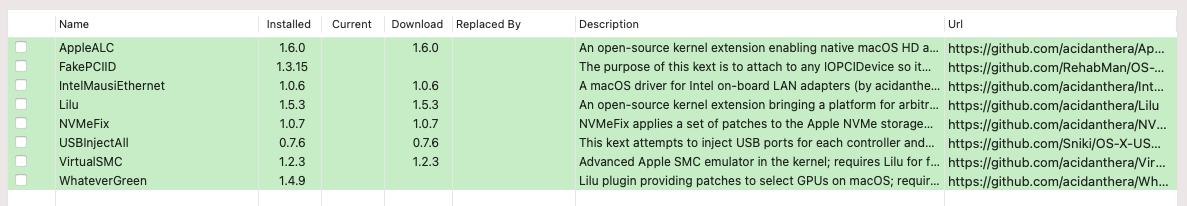
HackinDROM
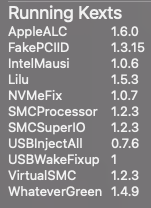
I am investigating why CommanderProFix.kext isn't loading and discover that several other kexts do not appear to be loading either.
Hackintool reports one set of kexts loading while HackinDROM reports a slightly different set.
Could someone explain why this might be?
Also, please advise which SMBIOS I should be using for Big Sur? I am on SMBIOS 19,1 at the moment?
Thanks
I have just noticed while investigating another problem that not all of the kexts in my Big Sur 11.4 kexts folder are loading.
I have the following kexts in the kexts folder,
But only the following seem to be loading.
Hackintool
HackinDROM
I am investigating why CommanderProFix.kext isn't loading and discover that several other kexts do not appear to be loading either.
Hackintool reports one set of kexts loading while HackinDROM reports a slightly different set.
Could someone explain why this might be?
Also, please advise which SMBIOS I should be using for Big Sur? I am on SMBIOS 19,1 at the moment?
Thanks
