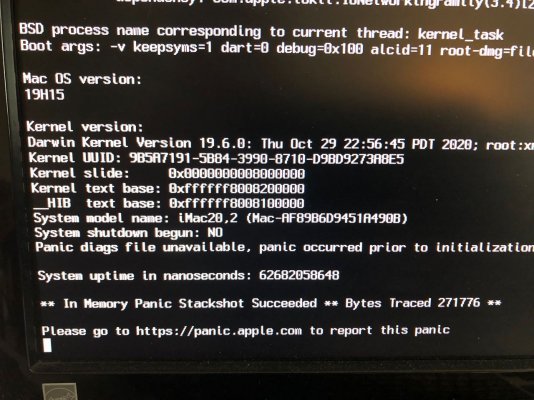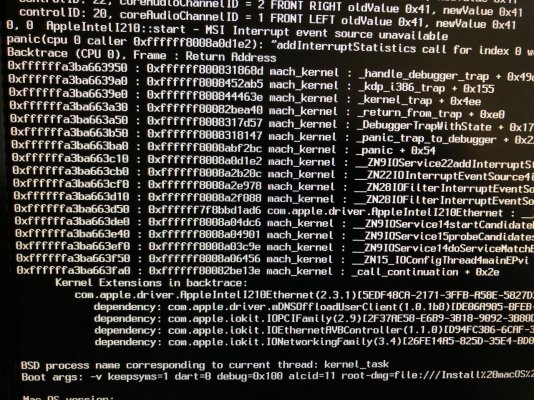- Joined
- Apr 8, 2011
- Messages
- 37
- Motherboard
- Gigabyte Z490 Vision G
- CPU
- i7-10700
- Graphics
- UHD 630
Hi @CaseySJ ,Hello @Arron,
Some comments:
View attachment 520417
- It is better to install macOS first, and then Windows, so that the Windows boot loader is installed in its own EFI partition. Please see this in Post 1:
- Please double-check BIOS parameters. Ensure that Serial Port is disabled and CFG-Lock is also disabled.
- If problem persists, press and release CMD-Vat the OpenCore Picker and then select the install disk. This will enable boot logs.
- When the boot logs freeze, take a photo and (a) remove location information from the photo, and (b) size it down to about 2MB, then post.
I am a little confused about the instructions regarding Windows. This is intended to be a dual boot system and I followed this
from your guide. "Recommendations for Windows Dual Boot:
If this system is intended to be a dual boot system with Windows, then Windows should be installed first."
Also, I installed Windows 10 to a separate SSD connected to a SATA port and have disconnected the drive to focus on the MacOS install.
I'll check CFG-Lock and enable boot logs. Thanks!