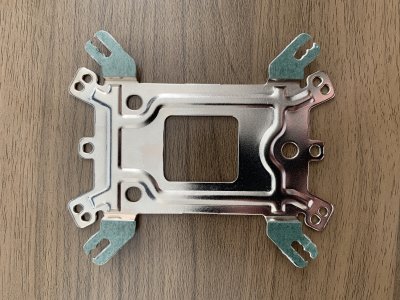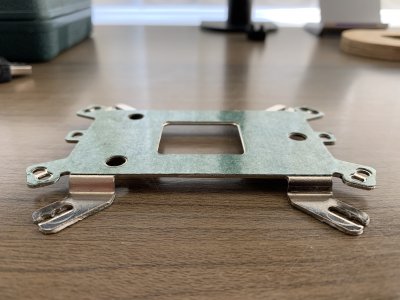OK, I am an idiot. USB3 front was working, it was the USB2 that wasn't (on F_USB2 that you have disabled) - I have now mapped the ports that I need and excluded what I don't and all working, thanks!
On another note, I found what was preventing post. I have a Cooler Master Hyper 212 Evo Cooler. It has a metal plate that attaches to back of the motherboard, this is the plate:
View attachment 464613View attachment 464614
It attaches on back of mobo here:
View attachment 464616
As soon as that plate is attached, BIOS wont post, remove plate, we have post. It doesnt look like the plate touches anything but that was definitely the issue, tried several times. My question is, I'm worried I caused damage to my mobo, should I swap it out you think?
Finally, I know you have had issues with BIOS on this board previous versions. I have updated to latest. The language will occasionally change to French, wtf?