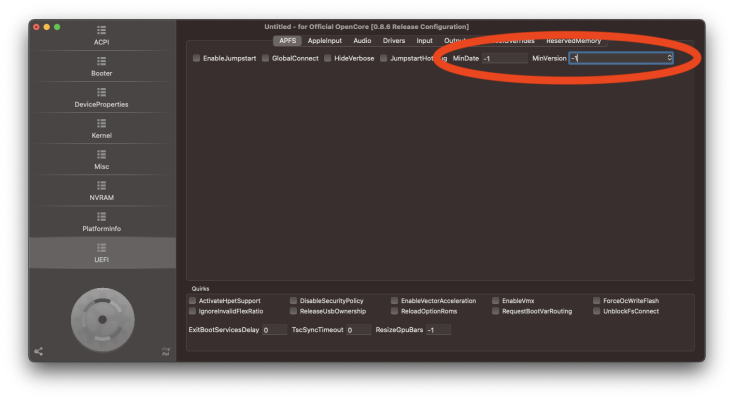- Joined
- Aug 14, 2014
- Messages
- 26
- Motherboard
- Gigabyte Z390 M Gaming
- CPU
- i9-9900K
- Graphics
- RX 580
- Mac
Yes. When I double click on it, the 'last opened' value updates to the time I click on it, but nothing happens. It's really odd.
Now I'm on Ventura and not Catalina, shall I put these values back to 0?
Now I'm on Ventura and not Catalina, shall I put these values back to 0?
Attachments
Last edited: