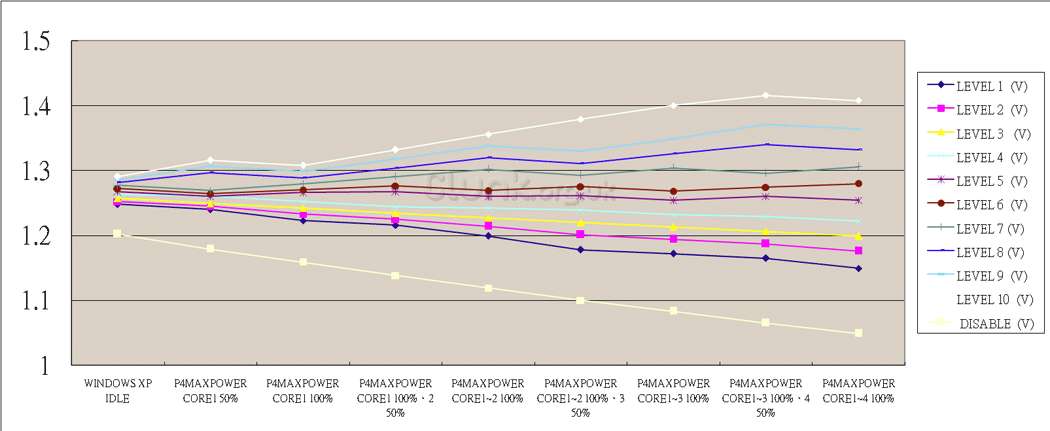- Joined
- Nov 9, 2011
- Messages
- 211
- Motherboard
- Gigabyte Z390 Aorus Master
- CPU
- i9-9900K
- Graphics
- Vega 56
- Mobile Phone
I ran across this guide doing some searching today. I don't have a lot of experience overclocking, but I'd like to get the most out of my i7-2600K. The guide is written for P67 boards, and looks to be written prior to the Z68 boards coming out. It comes from the official Gigabyte forum. I'm going to do some testing on my GA-Z68XP-UD3 board, and post my results in a couple days. Enjoy!
Gigabyte Sandy Bridge Overclocking Guide
EDIT (1-31-12):
Here's a screen shot of my most recent Geekbench score. Stock, with no modifications to the BIOS, I got a score of 11785. By enabling the Intel Turbo Boost Technology, setting the Turbo Ratios of all 4 cores to 45, and changing the Turbo Power Limit to 120, I got a score of 14809. Not too shabby. I'm going to run a Prime95 stress test tomorrow, to test stability. If all goes smooth, I'll up the turbo ratios. I'm leaning more towards the "Stage 1: Conservative Dynamic Overclocking" section. This way the processors are able to idle at moderate speeds and safe temperatures.

Gigabyte Sandy Bridge Overclocking Guide
EDIT (1-31-12):
Here's a screen shot of my most recent Geekbench score. Stock, with no modifications to the BIOS, I got a score of 11785. By enabling the Intel Turbo Boost Technology, setting the Turbo Ratios of all 4 cores to 45, and changing the Turbo Power Limit to 120, I got a score of 14809. Not too shabby. I'm going to run a Prime95 stress test tomorrow, to test stability. If all goes smooth, I'll up the turbo ratios. I'm leaning more towards the "Stage 1: Conservative Dynamic Overclocking" section. This way the processors are able to idle at moderate speeds and safe temperatures.