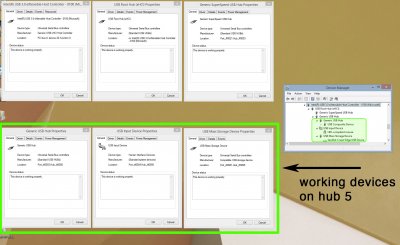- Joined
- May 16, 2014
- Messages
- 2
- Mac
- Classic Mac
- Mobile Phone
Gigabyte Z87X-UD5H, Windows 8.1 USB port problems
I am having issues with my USB ports on the Gigabyte ZA87X-UD5H in both Mac and Windows. I'm trying to get this to work in Windows 8.1 first, to make sure it's not a hackintosh related problem.
I have a total of 8 USB ports. The 2 Front USB ports are working, as well as the 2 ports on the back labelled "mouse/keyboard usb". The other 4 usb ports at the lower part of the panel are not showing any devices I connect.
(I have tried multiple flash drives as well as keyboard and mouse, of which all work on the other ports, but not on those 4). The broken ports, as well as 2 of the working ones, are integrated into the motherboard without any cables and should just work.
I have BIOS F8 and manually installed chipset drivers from the Gigabyte website. I've also tried the windows 8 hotfix vor USB 3, but it says, that my system was not applicable to the update.
How can I confirm whether this is a physically broken motherboard or a driver related issue?


On Windows 8.1 devicemanager I made sure that all drivers are recognized (no ! signs anywhere) and I tried to run updates on all the usb related entries. It only said, everything was up to date and working, but still only half of my ports are recognizing devices.
Any other thoughts on how I could narrow this problem down and check what exactly I'm missing?
Thanks a lot in advance!
Edit:
I noticed that ports 1 - 4 work and they all are on "hub 5". However, I don't know what the hierarchy is telling me exactly and I'm not sure where my missing 4 usb ports should be listed. When I plug any of my devices into those other 4 ports, nothing shows up.
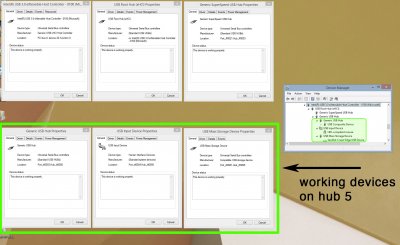
I am having issues with my USB ports on the Gigabyte ZA87X-UD5H in both Mac and Windows. I'm trying to get this to work in Windows 8.1 first, to make sure it's not a hackintosh related problem.
I have a total of 8 USB ports. The 2 Front USB ports are working, as well as the 2 ports on the back labelled "mouse/keyboard usb". The other 4 usb ports at the lower part of the panel are not showing any devices I connect.
(I have tried multiple flash drives as well as keyboard and mouse, of which all work on the other ports, but not on those 4). The broken ports, as well as 2 of the working ones, are integrated into the motherboard without any cables and should just work.
I have BIOS F8 and manually installed chipset drivers from the Gigabyte website. I've also tried the windows 8 hotfix vor USB 3, but it says, that my system was not applicable to the update.
How can I confirm whether this is a physically broken motherboard or a driver related issue?


On Windows 8.1 devicemanager I made sure that all drivers are recognized (no ! signs anywhere) and I tried to run updates on all the usb related entries. It only said, everything was up to date and working, but still only half of my ports are recognizing devices.
Any other thoughts on how I could narrow this problem down and check what exactly I'm missing?
Thanks a lot in advance!
Edit:
I noticed that ports 1 - 4 work and they all are on "hub 5". However, I don't know what the hierarchy is telling me exactly and I'm not sure where my missing 4 usb ports should be listed. When I plug any of my devices into those other 4 ports, nothing shows up.