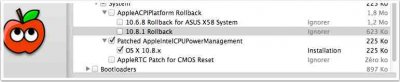- Joined
- Jun 19, 2012
- Messages
- 23
- Motherboard
- Gigabyte Z77X-UP5 TH
- CPU
- i7-3770K
- Graphics
- GTX 670
- Mac
Just wanted to say thanks for all the tips, esp this one as I've got a 99% identical build.
- I've given up trying to get the iogear bluetooth working with an Apple Trackpad - it doesn't wake from sleep gracefully at all
- I've reset everything on the MO Bios to Optimized Settings for the F11 firmware, no changes from that at all
- I've OC to 4.4 stock voltage
- Getting Geekbench 2 64 bit score of 16240
The only quirk is it sleeps and wakes fine after a restart just fine. But it won't go to sleep again after that. Needs a reboot to reset it.
UPDATE:
- Disable CPU Overvoltage in the Advanced settings fixed the sleep and wake issues
- IOGear BT4.0 now works fine
- I've given up trying to get the iogear bluetooth working with an Apple Trackpad - it doesn't wake from sleep gracefully at all
- I've reset everything on the MO Bios to Optimized Settings for the F11 firmware, no changes from that at all
- I've OC to 4.4 stock voltage
- Getting Geekbench 2 64 bit score of 16240
The only quirk is it sleeps and wakes fine after a restart just fine. But it won't go to sleep again after that. Needs a reboot to reset it.
UPDATE:
- Disable CPU Overvoltage in the Advanced settings fixed the sleep and wake issues
- IOGear BT4.0 now works fine