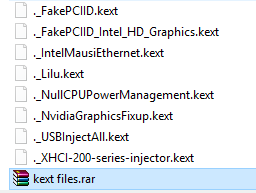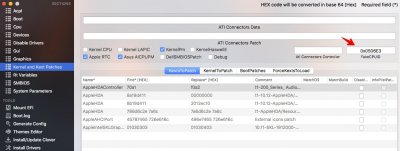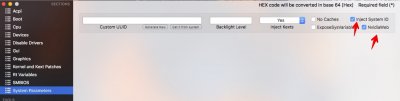- Joined
- Sep 21, 2010
- Messages
- 13,414
- Motherboard
- HP 17" 17-by3053cl
- CPU
- i5-1035G1
- Graphics
- Intel UHD Graphics, 1920x1080
- Mac
- Classic Mac
- Mobile Phone
Use MultiBeast to change your System Definition. It's a safer way to do it rather than fool with the config.plist file.where do i set that?And system profile had to be 14,2
In MultiBeast,
Customize > System Definitions > iMac > iMac14,2
See page 7 of the MultiBeast Features document which comes with MultiBeast or at multibeast.com.