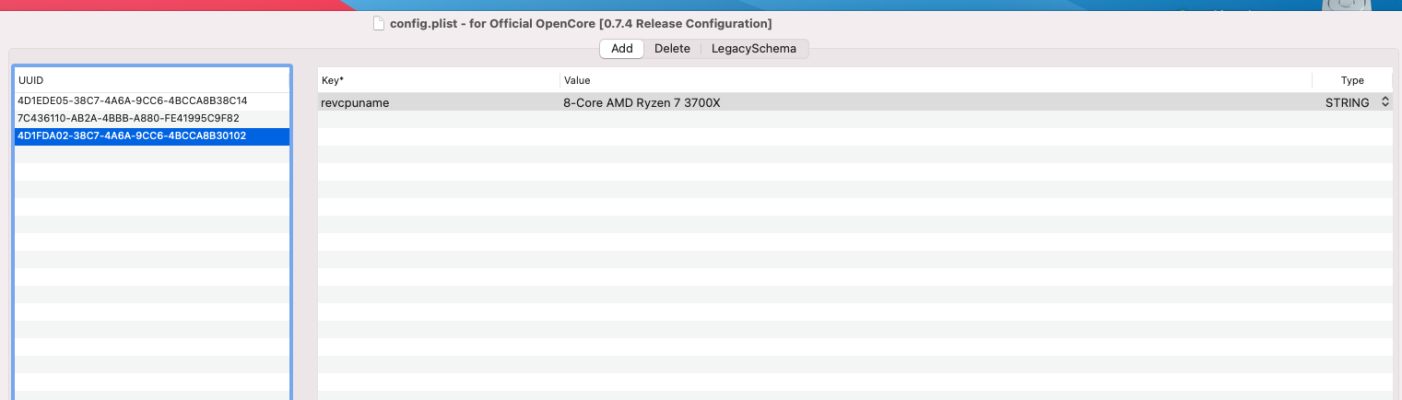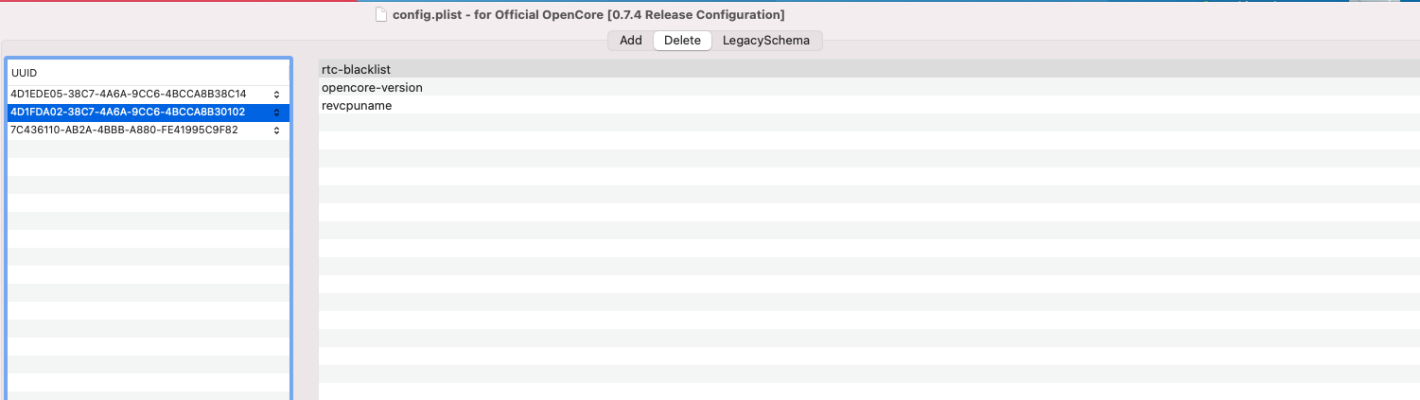- Joined
- Mar 3, 2013
- Messages
- 172
- Motherboard
- Gigabyte B550 Vision D
- CPU
- Ryzen 5 5600X
- Graphics
- RX 580
- Mac
- Mobile Phone
@CaseySJ still nothing for Unknown CPU NAME problem xD
Is there anything wrong in my config?
Is there anything wrong in my config?