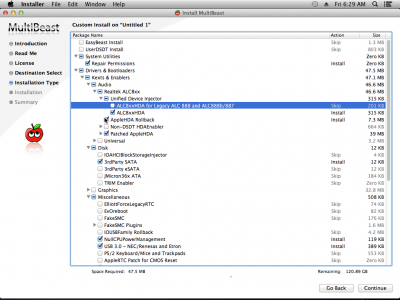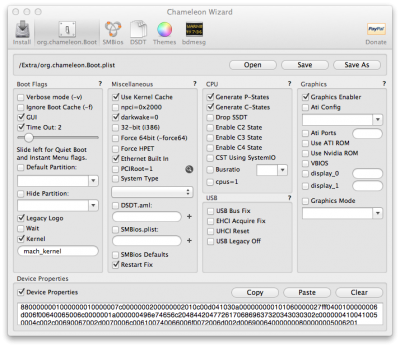- Joined
- Jul 8, 2012
- Messages
- 15
- Motherboard
- Hackintosh
- CPU
- Intel i7 3770k
- Graphics
- EVGA GeForce 550ti
- Mac
- Classic Mac
- Mobile Phone
Hello readers,
Today i have started my first build with the GA-Z77X-uD5H with a intel i7 3770K. Ive installed every thing up to Multibeast correctly and that is where i am now stuck. I dont have a user DSDT and by reading some threads it appears i don't need one but all help guides i've read give instruction on the basis that the DSDT does some areas for the hackintosh for you. I ask your help on which of these options i should be selecting on the premiss i have no UserDSDT.
Thanks
Today i have started my first build with the GA-Z77X-uD5H with a intel i7 3770K. Ive installed every thing up to Multibeast correctly and that is where i am now stuck. I dont have a user DSDT and by reading some threads it appears i don't need one but all help guides i've read give instruction on the basis that the DSDT does some areas for the hackintosh for you. I ask your help on which of these options i should be selecting on the premiss i have no UserDSDT.
Thanks