- Joined
- Apr 18, 2011
- Messages
- 18
- Motherboard
- Gigabyte Z390 Aorus Ultra
- CPU
- i9-9900K
- Graphics
- RX 580
- Mac
- Mobile Phone
It's been a long time coming (about a year) but I've finally completed my build.
I'll start with a breakdown of the components:
Gigabyte GA-Z77X-UP4 TH Motherboard
Intel Core i7 3770k CPU
Gigabyte/NVIDIA GT640 GPU
Seagate 2TB HDD
Corsair AX-760i PSU
Pioneer BDXL Drive
And the peripherals:
USB 2.0 Rear Plate (4 extra ports)
USB 3.0 Rear Plate (2 extra ports)
IOGEAR Bluetooth 4.0 USB Adapter
TP-LINK TL-WDN4800 WiFi PCI ExpressCard
StarTech 3-Port FireWire PCI Express Card
Logitech C920 HD Webcam
Elgato eyeTV Sat
Apple Wireless Keyboard
Apple Wireless Trackpad
Apple Magic Mouse
The case is from a G5 and was purchased from a computer shop selling old Apple products. I used removable sections of a Coolermaster case to improve aesthetics and reduce the amount of work needed on the G5. The motherboard is mounted on a removable section and the IO/Rear sockets fit perfectly because of it. I had to carve out a large rectangle from the rear of the G5 so I could make the MOBO fit, and so the trims on the removable mounting plate hide the rough edges.
Inside the G5, I had to cut away at the top section (where the optical drive sits) as the MOBO is too wide to fit normally. As seen in the pictures, I keep my optical drive in its original position (only change required is removing the drive bezel so that the G5 door opens). The HDD caddy has been reused and now sits behind the optical drive, complete with enough room for cables.
The PSU required the most thought, as heat and air movement was of concern. I used a sheet of aluminium to secure the PSU to the original G5 fixings and used the grill on the front to provide a draw of air. Obviously though the cables became an issue, so I made a back plate to sit behind the HDDs and wired a switch and plug (essentially extending the connector).
A lack of FireWire support on the MOBO complicated the wiring for the front panel somewhat. I used a combination of two diagrams to aid this. I was lucky that the case came complete with a connector cable. The audio does not work (as yet) but I hope to rectify that in the future. USB and power button (with LED) all work perfectly.
Thanks to a fantastic online community here, I was aware of potential problems with my hardware but I followed the simple guide and successfully installed 10.8.4 using the Unibeast/Multibeast method. I did encounter the 'boot0' error but this was easily overcome following the guide here. I enclose a screengrab of my choices in Multibeast. Updates work and there are no software issues as such.
I hate to be negative, but I'll now list things that don't work so well. Simply because most things work without fault and would take me far too long to list them all. Any help to resolve any of these problems would be much appreciated.
Mouse lag - I have tried another mouse, but I still encounter a problem where the mouse pointer freezes, then jumps. It happens semi-regularly in that I can go all day without any significant problems, but other times I am forces to restart to regain control. Keyboard is fine, trackpad is also fine. Apple Magic Mouse and Microsoft Wireless Mouse both encounter this issue. This is probably the only issue that dampens my excitement over what is a very successful build.
Optical Drive - when using anything to do with the optical drive, the whole system freezes for about an hour. Also, the only means of making the system recognise the drive is to boot with a disc inserted. To improve system stability I have to unplug the drive from the SATA port. Disk Utility also freezes and eventually crashes on open when the drive is connected.
Audio - I have a 5.1 speaker setup but only the front two (stereo) actually produce any sound. I have noticed that the other speakers are listed as separate outputs on the preferences panel. I saw a post describing a similar issue, and it directed me to Audo MIDI setup. However, when attempting to select a speaker configuration using 5.1 surround, I discovered that option is greyed out for me.
FaceTime - iMessage, iCloud etc all work perfectly. I am able to log in an perform any action without issue. FaceTime logs in fine, but when I answer a call, the program instantly crashes. I don't think it has anything to do with the webcam as Photo Booth and Skype both work without issue.
I am yet to try the Thunderbolt ports, but from what I've read they should work with only a couple of issues. Before anyone asks about the rear USB ports on the VIA chip, I wasn't aware of this issue when I purchased the MOBO but I got around this by adding the slot bracket expansion plates and also purchased a USB 3.0 powered hub. I now have more than enough USB ports for what I need.
I hope that this is clear and makes sense. Please excuse my lack of technical understanding as I'm still very new to this. Feel free to ask any questions about my build and anyone using the same hardware, feel free to ask for pointers.
I'll start with a breakdown of the components:
Gigabyte GA-Z77X-UP4 TH Motherboard
Intel Core i7 3770k CPU
Gigabyte/NVIDIA GT640 GPU
Seagate 2TB HDD
Corsair AX-760i PSU
Pioneer BDXL Drive
And the peripherals:
USB 2.0 Rear Plate (4 extra ports)
USB 3.0 Rear Plate (2 extra ports)
IOGEAR Bluetooth 4.0 USB Adapter
TP-LINK TL-WDN4800 WiFi PCI ExpressCard
StarTech 3-Port FireWire PCI Express Card
Logitech C920 HD Webcam
Elgato eyeTV Sat
Apple Wireless Keyboard
Apple Wireless Trackpad
Apple Magic Mouse
The case is from a G5 and was purchased from a computer shop selling old Apple products. I used removable sections of a Coolermaster case to improve aesthetics and reduce the amount of work needed on the G5. The motherboard is mounted on a removable section and the IO/Rear sockets fit perfectly because of it. I had to carve out a large rectangle from the rear of the G5 so I could make the MOBO fit, and so the trims on the removable mounting plate hide the rough edges.
Inside the G5, I had to cut away at the top section (where the optical drive sits) as the MOBO is too wide to fit normally. As seen in the pictures, I keep my optical drive in its original position (only change required is removing the drive bezel so that the G5 door opens). The HDD caddy has been reused and now sits behind the optical drive, complete with enough room for cables.
The PSU required the most thought, as heat and air movement was of concern. I used a sheet of aluminium to secure the PSU to the original G5 fixings and used the grill on the front to provide a draw of air. Obviously though the cables became an issue, so I made a back plate to sit behind the HDDs and wired a switch and plug (essentially extending the connector).
A lack of FireWire support on the MOBO complicated the wiring for the front panel somewhat. I used a combination of two diagrams to aid this. I was lucky that the case came complete with a connector cable. The audio does not work (as yet) but I hope to rectify that in the future. USB and power button (with LED) all work perfectly.
Thanks to a fantastic online community here, I was aware of potential problems with my hardware but I followed the simple guide and successfully installed 10.8.4 using the Unibeast/Multibeast method. I did encounter the 'boot0' error but this was easily overcome following the guide here. I enclose a screengrab of my choices in Multibeast. Updates work and there are no software issues as such.
I hate to be negative, but I'll now list things that don't work so well. Simply because most things work without fault and would take me far too long to list them all. Any help to resolve any of these problems would be much appreciated.
Mouse lag - I have tried another mouse, but I still encounter a problem where the mouse pointer freezes, then jumps. It happens semi-regularly in that I can go all day without any significant problems, but other times I am forces to restart to regain control. Keyboard is fine, trackpad is also fine. Apple Magic Mouse and Microsoft Wireless Mouse both encounter this issue. This is probably the only issue that dampens my excitement over what is a very successful build.
Optical Drive - when using anything to do with the optical drive, the whole system freezes for about an hour. Also, the only means of making the system recognise the drive is to boot with a disc inserted. To improve system stability I have to unplug the drive from the SATA port. Disk Utility also freezes and eventually crashes on open when the drive is connected.
Audio - I have a 5.1 speaker setup but only the front two (stereo) actually produce any sound. I have noticed that the other speakers are listed as separate outputs on the preferences panel. I saw a post describing a similar issue, and it directed me to Audo MIDI setup. However, when attempting to select a speaker configuration using 5.1 surround, I discovered that option is greyed out for me.
FaceTime - iMessage, iCloud etc all work perfectly. I am able to log in an perform any action without issue. FaceTime logs in fine, but when I answer a call, the program instantly crashes. I don't think it has anything to do with the webcam as Photo Booth and Skype both work without issue.
I am yet to try the Thunderbolt ports, but from what I've read they should work with only a couple of issues. Before anyone asks about the rear USB ports on the VIA chip, I wasn't aware of this issue when I purchased the MOBO but I got around this by adding the slot bracket expansion plates and also purchased a USB 3.0 powered hub. I now have more than enough USB ports for what I need.
I hope that this is clear and makes sense. Please excuse my lack of technical understanding as I'm still very new to this. Feel free to ask any questions about my build and anyone using the same hardware, feel free to ask for pointers.
Attachments
-
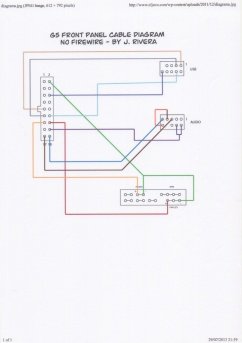 Front_Panel_Wiring_No_FireWire.jpg18.5 KB · Views: 575
Front_Panel_Wiring_No_FireWire.jpg18.5 KB · Views: 575 -
 Front_Panel_Wiring.jpg19.4 KB · Views: 481
Front_Panel_Wiring.jpg19.4 KB · Views: 481 -
 IMG_1686.jpg1.1 MB · Views: 506
IMG_1686.jpg1.1 MB · Views: 506 -
 IMG_1687.jpg1.1 MB · Views: 463
IMG_1687.jpg1.1 MB · Views: 463 -
 IMG_1688.jpg1 MB · Views: 535
IMG_1688.jpg1 MB · Views: 535 -
 IMG_1689.jpg1 MB · Views: 526
IMG_1689.jpg1 MB · Views: 526 -
 IMG_1690.jpg1.1 MB · Views: 719
IMG_1690.jpg1.1 MB · Views: 719 -
 IMG_1691.jpg1.1 MB · Views: 545
IMG_1691.jpg1.1 MB · Views: 545 -
 IMG_1692.jpg1.1 MB · Views: 486
IMG_1692.jpg1.1 MB · Views: 486 -
 IMG_1693.jpg1.1 MB · Views: 615
IMG_1693.jpg1.1 MB · Views: 615 -
 IMG_1694.jpg1.1 MB · Views: 537
IMG_1694.jpg1.1 MB · Views: 537
