- Joined
- Dec 13, 2023
- Messages
- 2
- Motherboard
- HP EliteDesk 800 G6 Mini PC
- CPU
- i5-10600
- Graphics
- UHD 630
- Mac
- Mobile Phone
I am trying to install macOS Ventura 13.6.1 on a HP 800 G6 Mini PC.
The setup is as below:

Config.plist and the log file created in EFI partition are in the attachments.
I am using the debug version of OpenCore and SysReport enabled. Let me know if you need a look at the files in EFI/SysReport.
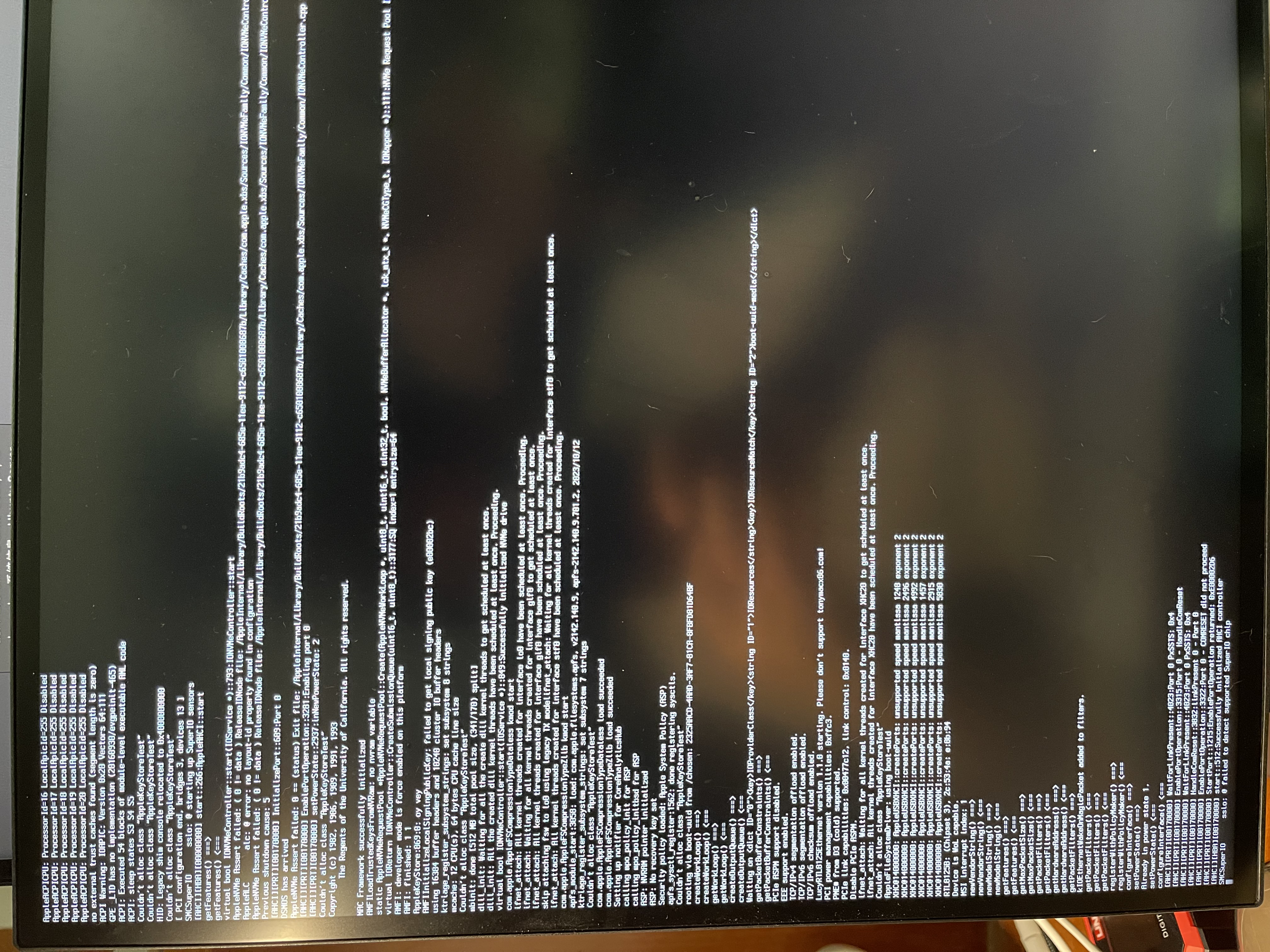
The error messages showed up after I chose the "install macOS Ventura" option on the picker. The major ones are:
I tried to create custom SSDTs using SSDTTime to fix it, but no luck. I also tried to change the settings in config.plist, but same error messages popped up again and again. Finally, I came to here to look for some geek guru to help me figure out what happened.
Thanks for reading this far, and appreciate any help.
Btw, the log file and the screenshot were created when I kept NVMeFix.kext in my EFI/OC/Kexts, and now I removed it.
The setup is as below:
- CPU: i5-10600
- RAM: Crucial 32GB DDR4-3200MHz *1
- Motherboard: HP EliteDesk 800 G6 Mini PC
- SSD: SN850X *1
- Wifi/Bluetooth: None
- Ethernet: Realtek RTL8125B
- OpenCore: OpenCore 0.9.6
- macOS: Ventura 13.6.1
Config.plist and the log file created in EFI partition are in the attachments.
I am using the debug version of OpenCore and SysReport enabled. Let me know if you need a look at the files in EFI/SysReport.
The error messages showed up after I chose the "install macOS Ventura" option on the picker. The major ones are:
- "AppleNVMe Assert failed: ( 0 != data )"
- "SMCSuperIO ssio: @ failed to detect supported SuperIO chip"
I tried to create custom SSDTs using SSDTTime to fix it, but no luck. I also tried to change the settings in config.plist, but same error messages popped up again and again. Finally, I came to here to look for some geek guru to help me figure out what happened.
Thanks for reading this far, and appreciate any help.
Btw, the log file and the screenshot were created when I kept NVMeFix.kext in my EFI/OC/Kexts, and now I removed it.
