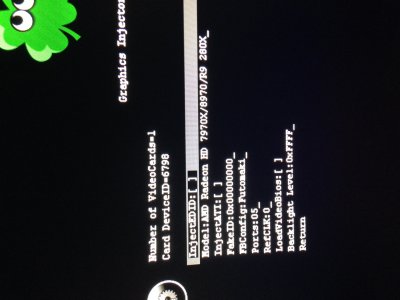to which port is your display connected? AMD or Intel. Always run fcpx on screen connected to AMD card.
Also some users reported they have to disable Intel injection and run only 280x
What kind of 280x you have? Did you run any other benchmark and was it working as it should? Wasnt your card working without all the additional injection in Clover?
When i was running 280x with clover in El Capitan, it was working OOB, i didnt have to touch any kind of injection or modify anything for system to run. CLEAN. No inject ATi, no fakeid, no special framebuffer, no fix display.
Just install with intel igpu, when finished installing and setting up than plug in AMD, bios boot to PEG (amd card) and boot, thats it
ps: btw your clover screenshot shows you dont have injected ATI, so your info is very confusing