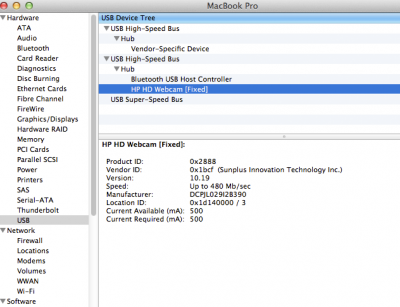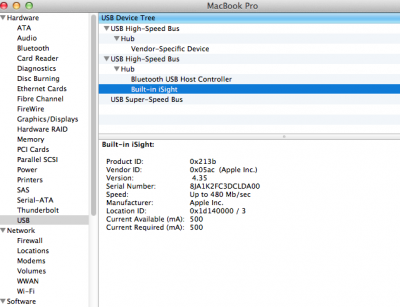- Joined
- Jun 9, 2011
- Messages
- 1,089
- Motherboard
- HP Probook 4530s
- CPU
- i5-2410m
- Graphics
- HD 3000 & RX 490m
- Mac
- Mobile Phone
blueking said:GFX34 said:You should be able to duplicate the contents of the kext and add different ids. OS X will pick the relevant one and ignore the rest.blueking said:Alright. Then we will have to add this!
Is there a way to add all the device id's into one kext?
What do you mean by duplicating the contents?
What exactly would I duplicate?
I think he means adding multiple ids to the .plist so it recognises all of them.
Only other thing I can think of is copying the kext and having a different device id in each which I think is a bit of a waste.