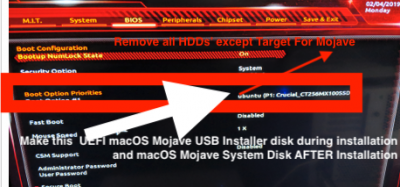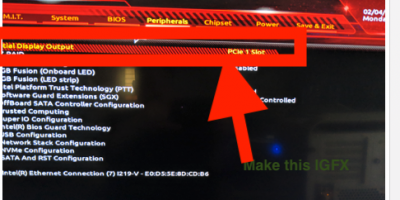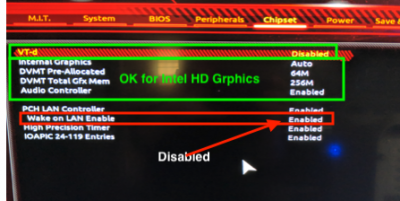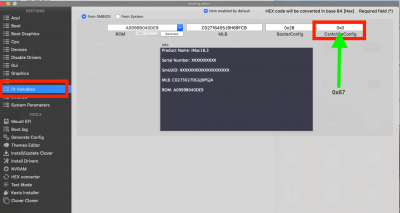- Joined
- Feb 1, 2019
- Messages
- 11
- Motherboard
- Gigabyte H370M DS3H
- CPU
- i5-8400
- Graphics
- UHD 630
- Mac
- Classic Mac
- Mobile Phone
Howdy....
I am trying to do my first Hackintosh build and have run into some issues. I have tried to follow the install guide to the best of my ability and look through some of the other support posts but cannot seem to find what the issue is. When I attempt to boot the installer it will end up at the prohibited icon. I have tried different USB ports (only using USB 2 ports), upped the allotment for onboard video memory, selected USB ownership and USB injection.
Here is my hardware list:
Gigabyte H370M DS3H MB
16 gig mem
Crucial 320gb ssd
i5-8400
Here are some screenshots of my BIOS setup... Sorry for the screenshot overkill, I just want to make sure I provide as much info as possible.
Thanks in advance for the help!

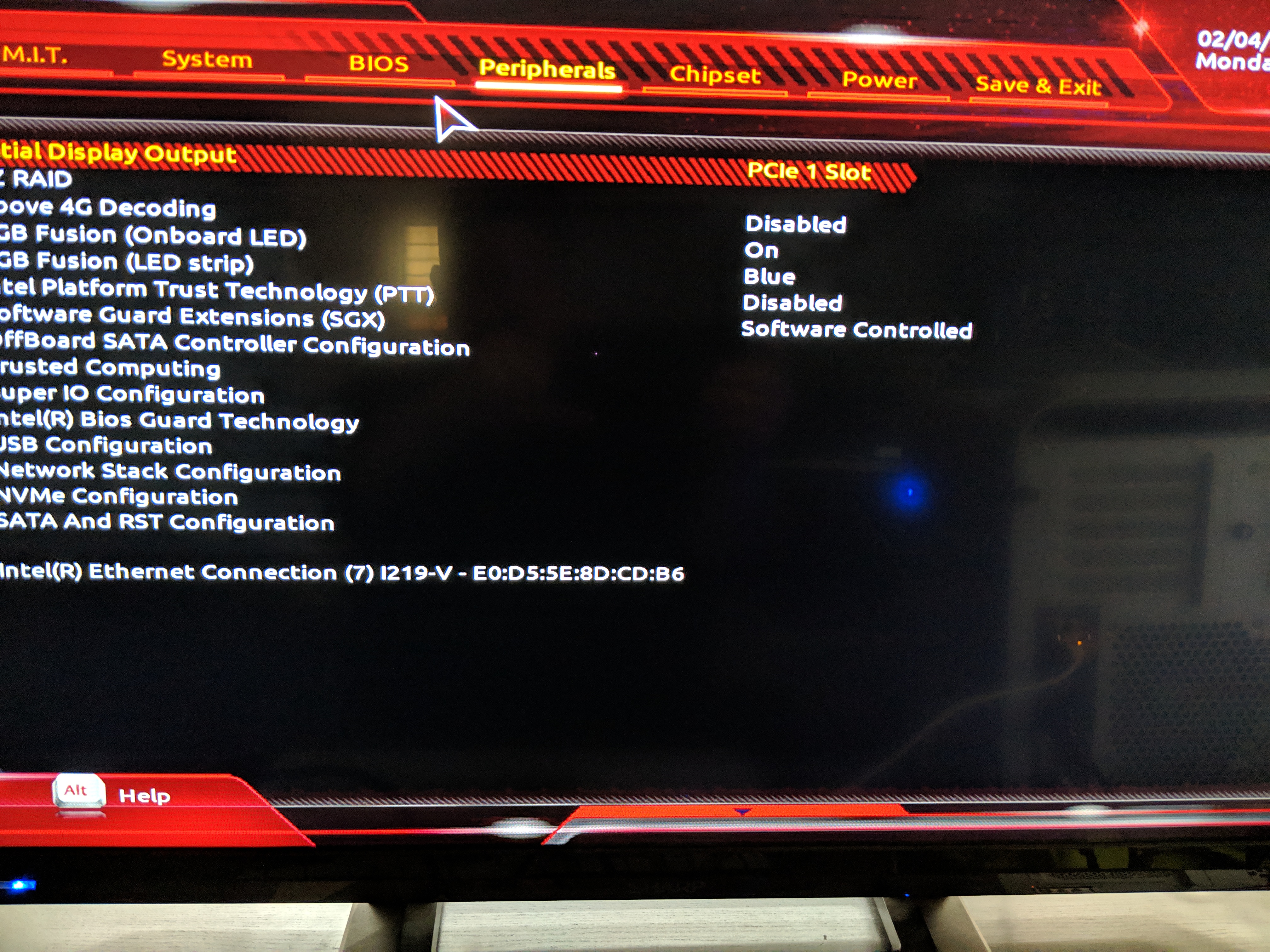
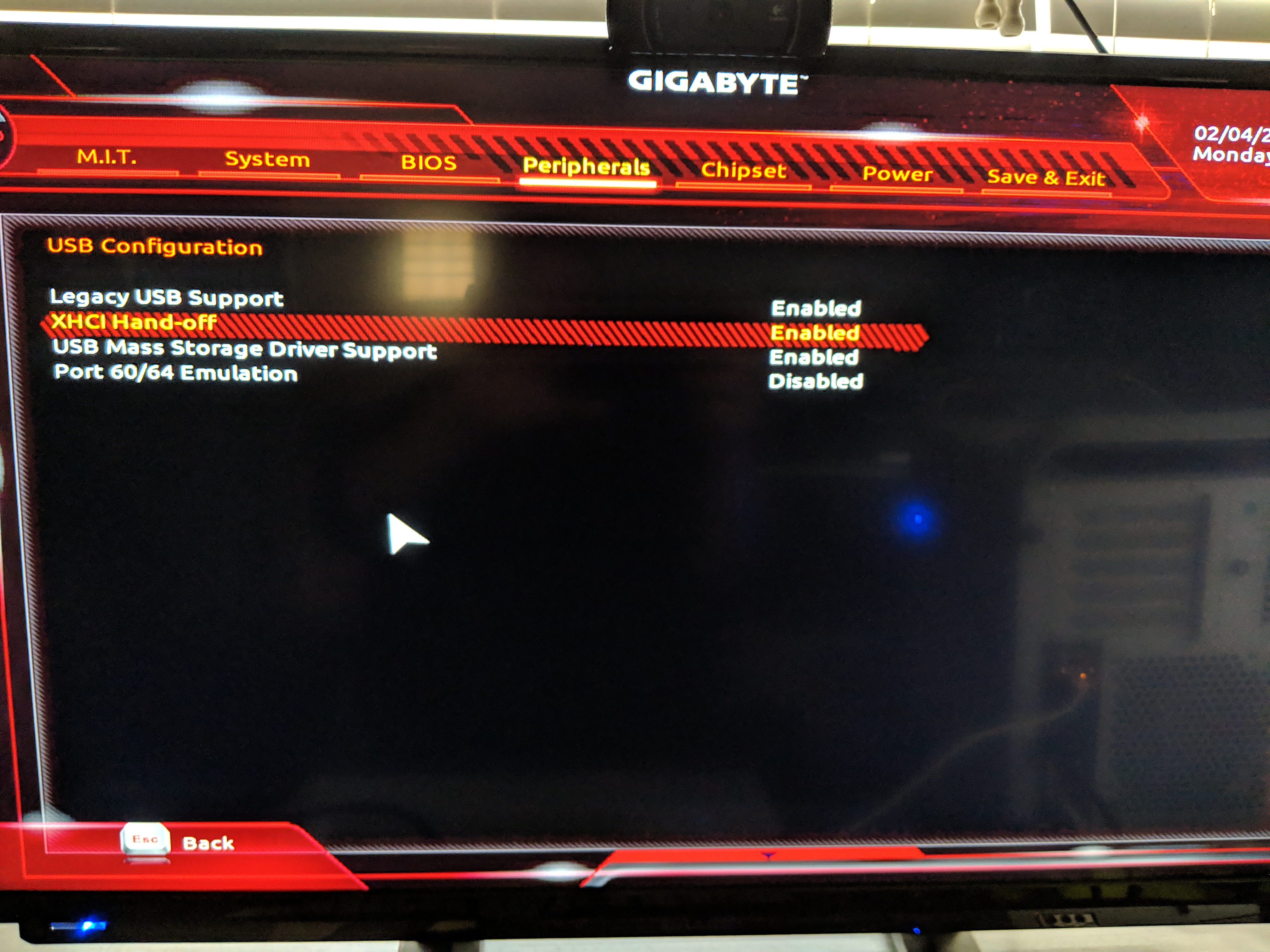
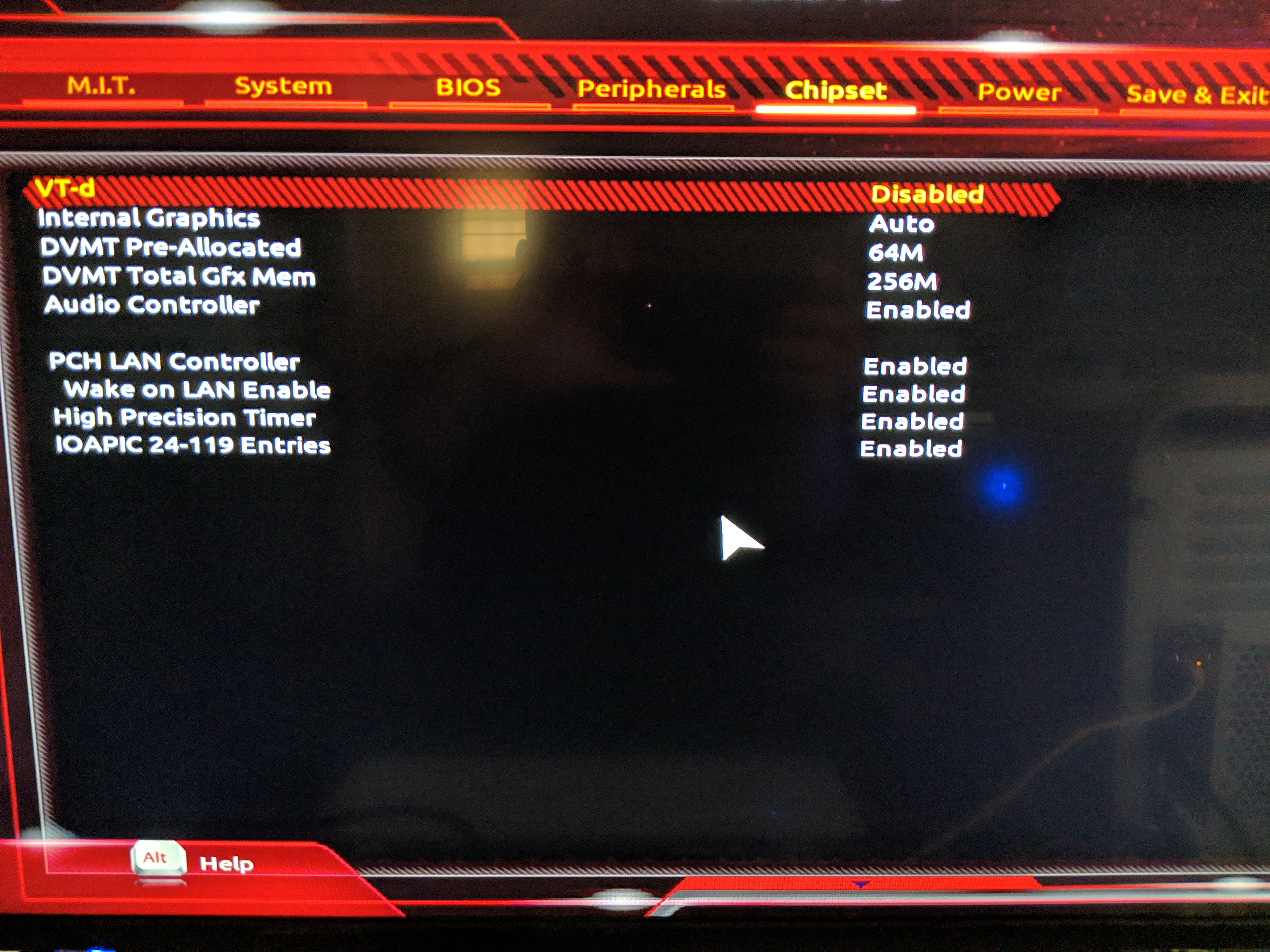

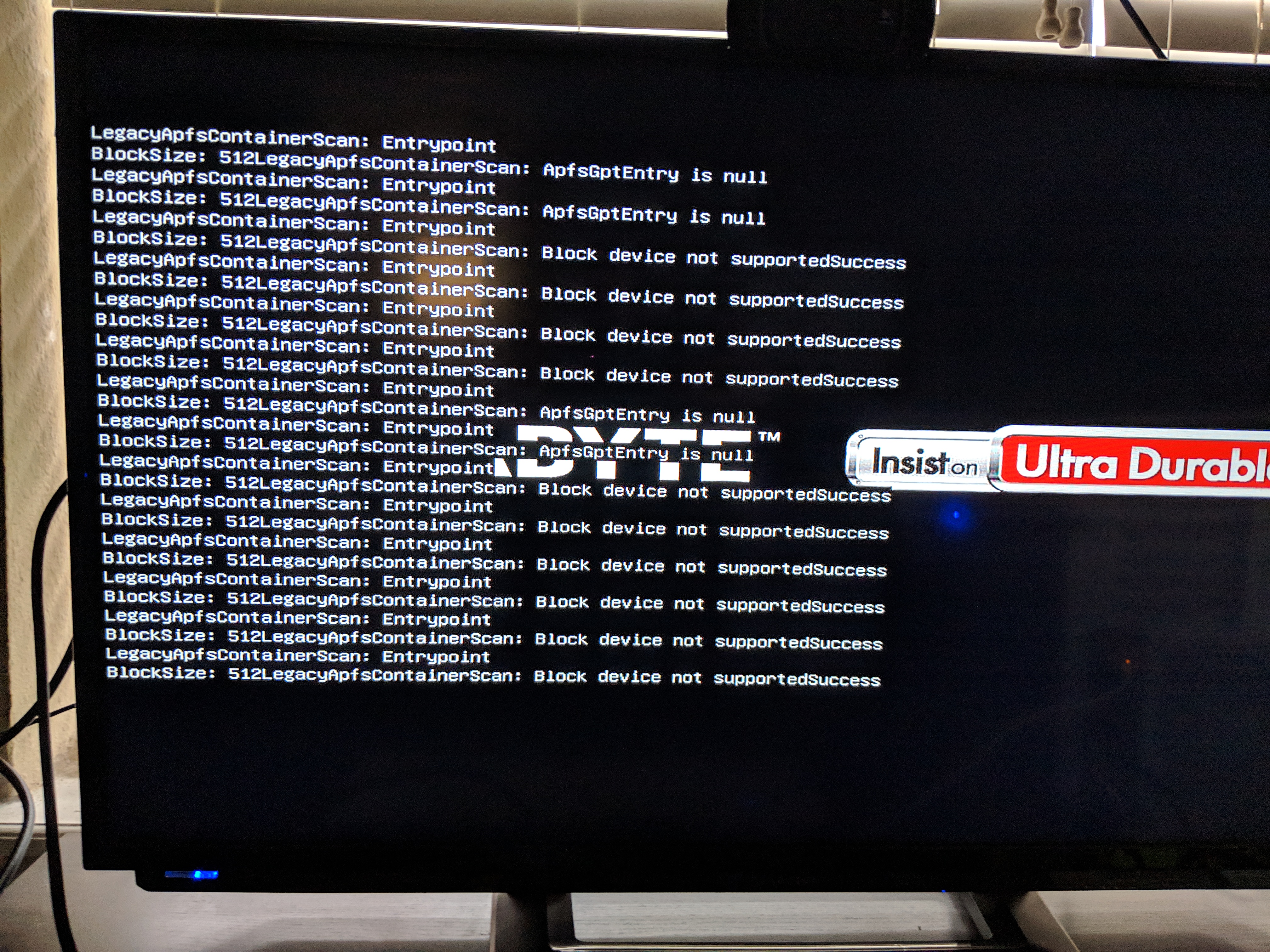
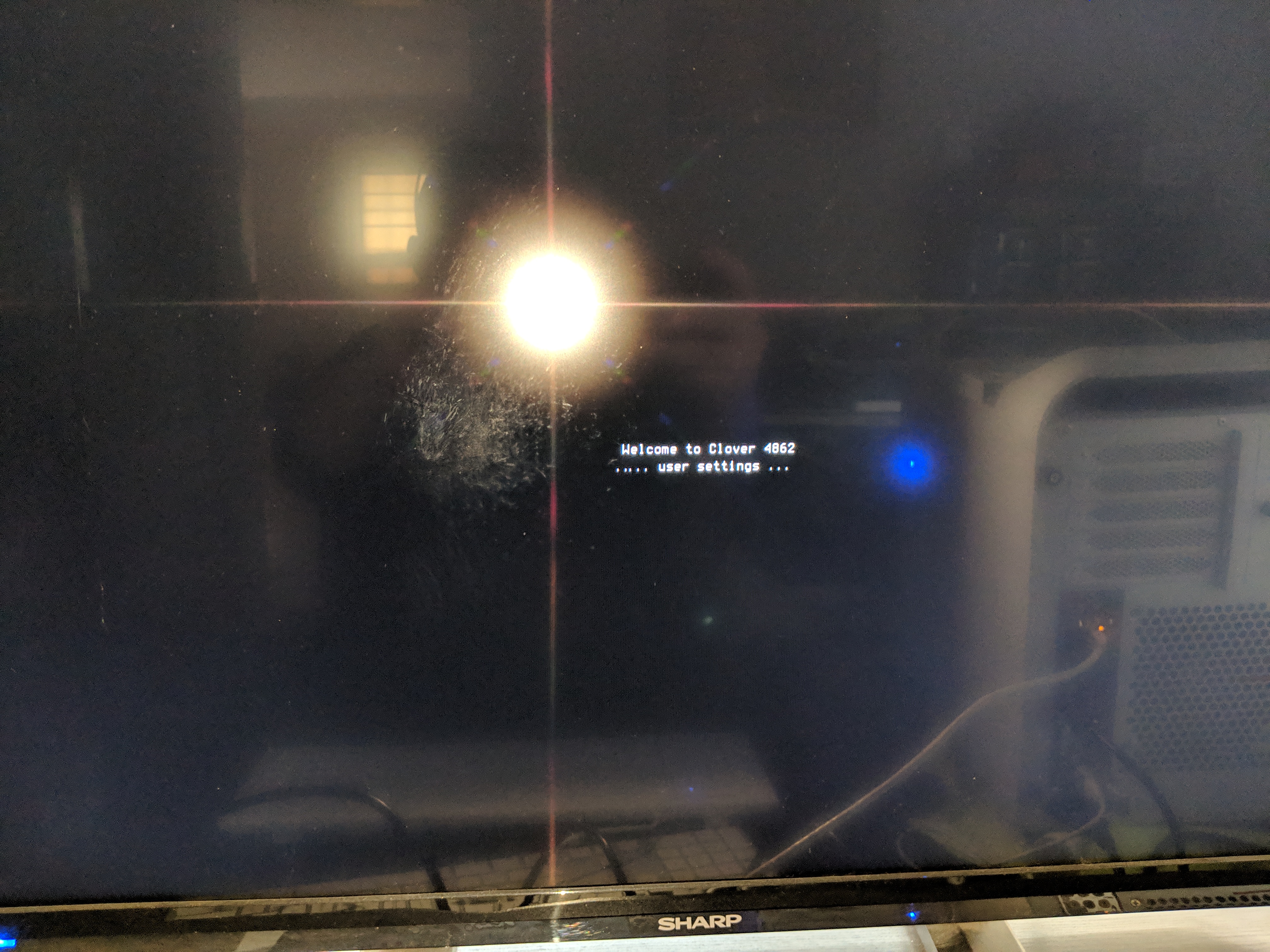


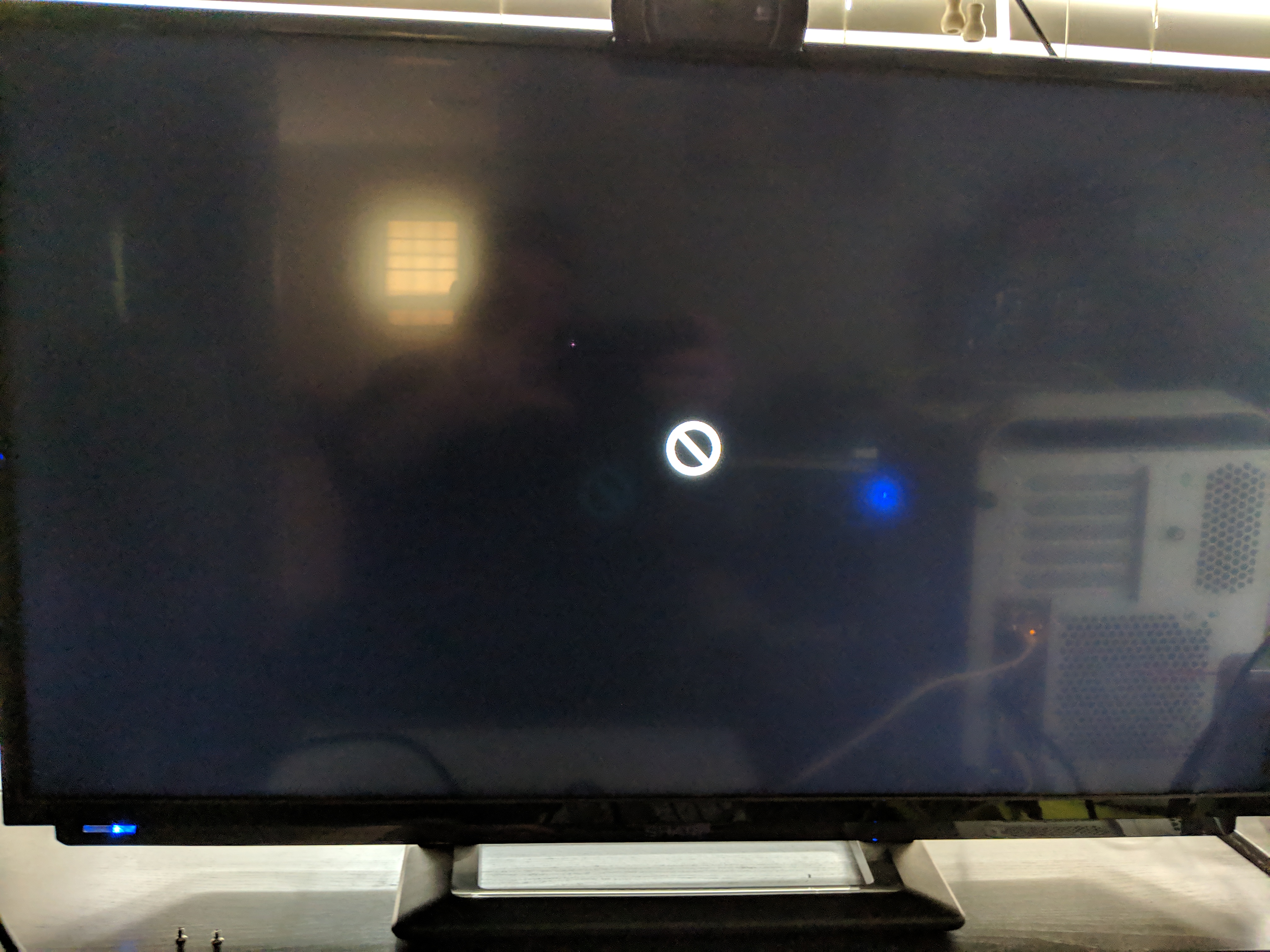
I am trying to do my first Hackintosh build and have run into some issues. I have tried to follow the install guide to the best of my ability and look through some of the other support posts but cannot seem to find what the issue is. When I attempt to boot the installer it will end up at the prohibited icon. I have tried different USB ports (only using USB 2 ports), upped the allotment for onboard video memory, selected USB ownership and USB injection.
Here is my hardware list:
Gigabyte H370M DS3H MB
16 gig mem
Crucial 320gb ssd
i5-8400
Here are some screenshots of my BIOS setup... Sorry for the screenshot overkill, I just want to make sure I provide as much info as possible.
Thanks in advance for the help!