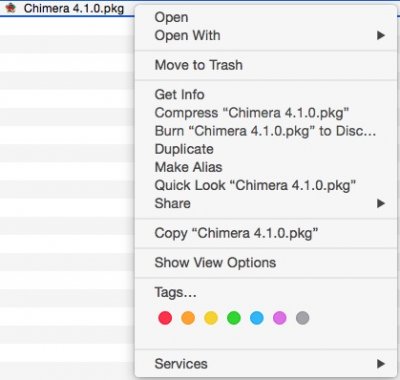- Joined
- Nov 7, 2014
- Messages
- 49
- Motherboard
- ASUS P8H67 M EVO REV 3
- CPU
- I5 3400
- Graphics
- ASUS GT 640
- Mac
- Classic Mac
- Mobile Phone
Hi,
Here's what I did to fix the boot 0 error.
First you have to copy the Boot1h file on the installation flash drive key
This file can be found in Chimera.pkg: usr->standalone->i386
(EDIT) You will need a small program called Unpkg and drag your chimera file on the unpkg. That will make a folder on your desktop with the pacakge files in it.
Then boot on the USB drive, Go to disk utility and Unmount your OSX drive.
Run terminal and type these commands:
cd /Volumes/"name of your USB drive" dont forget the space between cd and /
if your USB drive is named USB then you should type cd /Volumes/USB
this will change the directory you're working on.
then type:
dd if=boot1h of=/dev/"name of your disk"
the name of the disk should be something like disk0s2. Check in disk utility/info on the drive.
You should have a message like this :
2+0 records in
2+0 records out
1024 bytes transferred in 0.752319 secs (1361 bytes/sec)
That means you're ok to reboot normally.
Here's what I did to fix the boot 0 error.
First you have to copy the Boot1h file on the installation flash drive key
This file can be found in Chimera.pkg: usr->standalone->i386
(EDIT) You will need a small program called Unpkg and drag your chimera file on the unpkg. That will make a folder on your desktop with the pacakge files in it.
Then boot on the USB drive, Go to disk utility and Unmount your OSX drive.
Run terminal and type these commands:
cd /Volumes/"name of your USB drive" dont forget the space between cd and /
if your USB drive is named USB then you should type cd /Volumes/USB
this will change the directory you're working on.
then type:
dd if=boot1h of=/dev/"name of your disk"
the name of the disk should be something like disk0s2. Check in disk utility/info on the drive.
You should have a message like this :
2+0 records in
2+0 records out
1024 bytes transferred in 0.752319 secs (1361 bytes/sec)
That means you're ok to reboot normally.
Last edited: