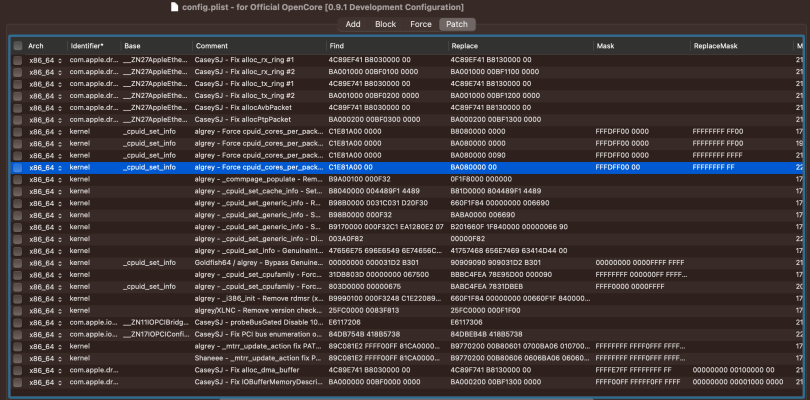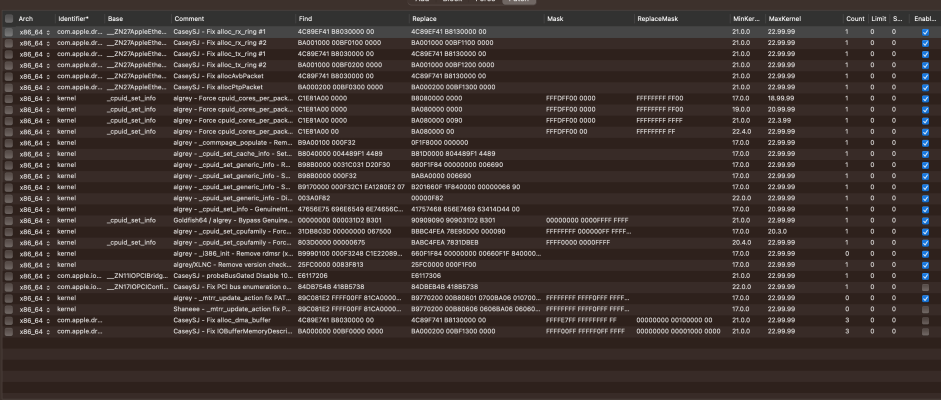- Joined
- Jun 26, 2020
- Messages
- 91
- Motherboard
- Gigabyte Z490 Vision D
- CPU
- i9-10850K
- Graphics
- Vega 56
- Mac
- Mobile Phone
With Ventura 13.3 the AMD-OSX kernel patches were updated. The new patches are required and are available from here:
We need to delete all of the existing kernel patches and replace them with the new ones. Then we need to modify the first 4 of the new patches by specifying the number of physical cores, which is 08 for the Ryzen 7 3700X.
OpenCore Configurator can auto-import the new patches. Just go to Kernel -> Patch and right-click. Then select the option to import patches and specify the location of the patches.plist file.
That last patch (Aquantia) should also be deleted. If you have a 10GbE Aquantia card, just let me know.
@CaseySJ
Thank you. I will work on the patches now.
And yes, I do have a 10GbE Aquantia card.