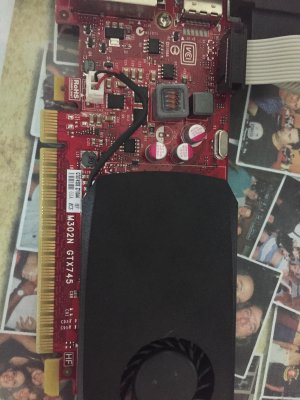Hi Friends,
This is my fifth hackintosh, but only my second clover build. Fun times! Appreciate any help you all can give me.
I can get through the guide, but my install won't boot once I'm through. When I make the edits suggested at the end of the guide, manually, in config.plist, the following happens:
1) Startup gets to the clover boot screen
2) The Kernal Pm Patch is NOT checked when I go to options, meaning that my config.plist isn't affecting startup options?
3) I get a Bluetooth error on startup "Missing Bluetooth Controller Transport " I've read online that this is a graphics problem, not a bluetooth problem. In this case though, how do I address it?
I'm surprised that so many have gotten this working flawlessly, and yet my clover install directly to the HDD (the final stages of the guide) appears to really be messing something up.
Thanks!
Oh and my system is a Dell XPS 8700:
-i5-4660 3.4 Ghz
-8 GB 1600 Mhz DDR3 RAM
-1 TB HDD
-NVIDIA GeForce GT 720 1GB DDR3