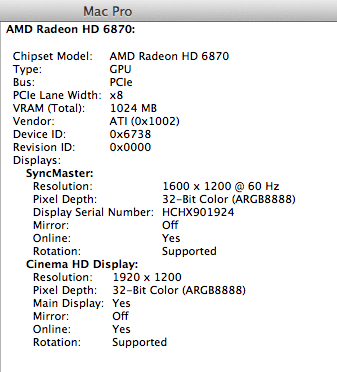- Joined
- Jan 30, 2011
- Messages
- 12
- Motherboard
- Gigabyte GA-P55A-UD3
- CPU
- Intel i5 1156
- Graphics
- Radeon 6870
- Mac
- Classic Mac
- Mobile Phone
I had Lion 10.7.2 working with dual monitors on a PNY Geforce 9800GT 1GB card.
I just swapped that out for a Gigabyte GV-R6870C-1GD card.
I have two Acer S201HL Monitors connected via DVI cables.
During the boot up, the monitors are mirrored.
As soon as it gets to the user login screen, the second monitor shuts off.
After I login, the Displays Preferences does not detect the second monitor.
It does show the following:
Acer S210HL Display
1600 x 900
AMD Radeon HD 6870 1024 MB graphics
Anyone know how to fix this?
I just swapped that out for a Gigabyte GV-R6870C-1GD card.
I have two Acer S201HL Monitors connected via DVI cables.
During the boot up, the monitors are mirrored.
As soon as it gets to the user login screen, the second monitor shuts off.
After I login, the Displays Preferences does not detect the second monitor.
It does show the following:
Acer S210HL Display
1600 x 900
AMD Radeon HD 6870 1024 MB graphics
Anyone know how to fix this?