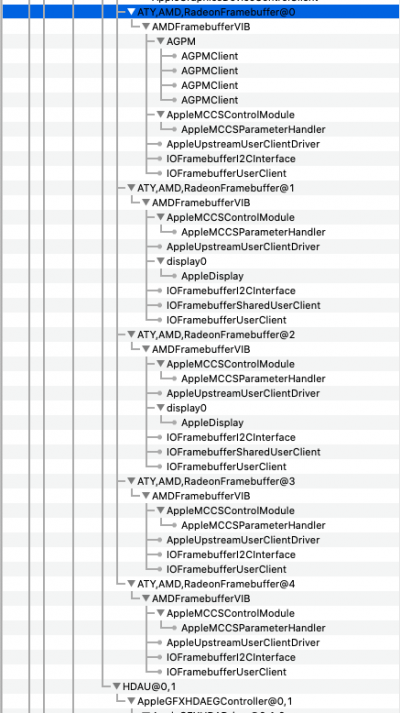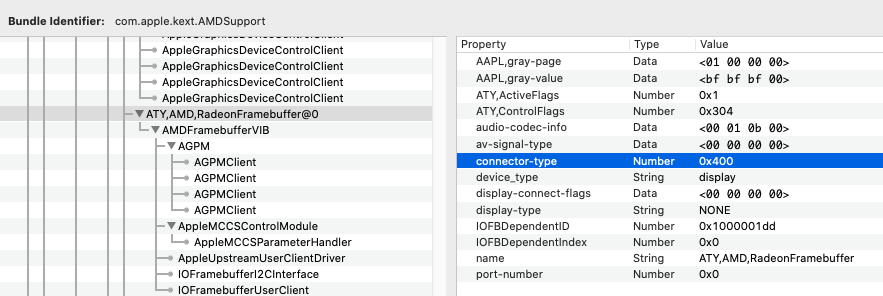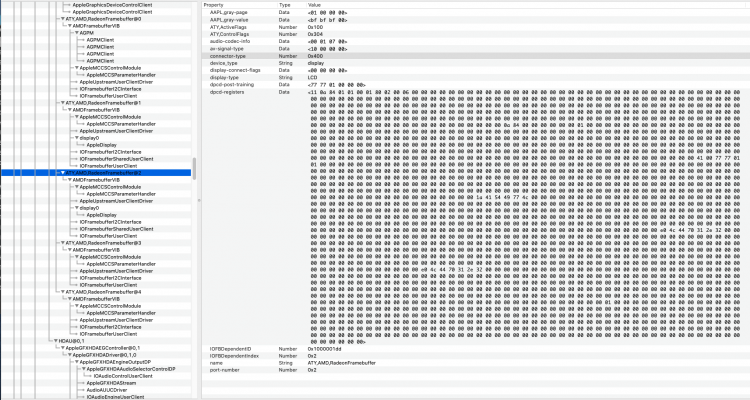- Joined
- Aug 24, 2016
- Messages
- 4
- Motherboard
- ASUS ROG Z390 Maximus XI Hero (Wi-Fi)
- CPU
- i9-9900K
- Graphics
- RX 580
Hi everyone,
I have a Mojave 10.14.6 build that works well. It has the following specs:
Mobo: ASUS ROG MAXIMUS XI HERO
Graphics: ASUS ROG Strix Radeon RX 580 O8G Gaming OC Edition
I just got a second Asus PB287Q monitor that I'd like to connect via DisplayPort. However, when I connect it via DisplayPort, it just flickers and shows a black screen. If I connect it via HDMI, the computer does not connect to the internet (WiFi or ethernet) on boot (if I connect the HDMI after the computer boots, it works fine, however the monitor's refresh rate is lower on HDMI so this isn't ideal either).
I've tried updating to the latest WhateverGreen and Lilu (versions 1.4.4 and 1.4.9, respectively), and I've tried changing my system definition to Mac Pro 6,1. Neither solution worked.
Any ideas would be appreciated!
Thank you,
Michael
I have a Mojave 10.14.6 build that works well. It has the following specs:
Mobo: ASUS ROG MAXIMUS XI HERO
Graphics: ASUS ROG Strix Radeon RX 580 O8G Gaming OC Edition
I just got a second Asus PB287Q monitor that I'd like to connect via DisplayPort. However, when I connect it via DisplayPort, it just flickers and shows a black screen. If I connect it via HDMI, the computer does not connect to the internet (WiFi or ethernet) on boot (if I connect the HDMI after the computer boots, it works fine, however the monitor's refresh rate is lower on HDMI so this isn't ideal either).
I've tried updating to the latest WhateverGreen and Lilu (versions 1.4.4 and 1.4.9, respectively), and I've tried changing my system definition to Mac Pro 6,1. Neither solution worked.
Any ideas would be appreciated!
Thank you,
Michael