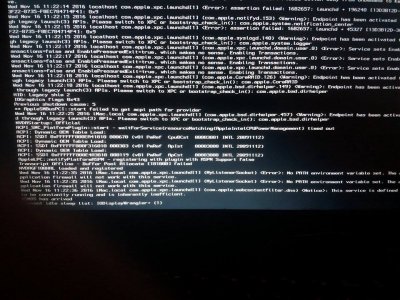- Joined
- Nov 15, 2016
- Messages
- 17
- Motherboard
- Asrock H110M-HDV
- CPU
- Intel Pentium G4560
- Graphics
- Intel HD610
Hello, I
have a laptop and I tried to install Sierra.
The process is running when I uncheck the Injenction of NVidia and Load IntelHd.
But I get this error.
DSMOS has arrived.
prevent idle sleep list:IODisplayWrangler+ (1)
intel core i-5 nvidia GEFORCE G520M 4GB RAM and simple BIOS so Legacy Mode
have a laptop and I tried to install Sierra.
The process is running when I uncheck the Injenction of NVidia and Load IntelHd.
But I get this error.
DSMOS has arrived.
prevent idle sleep list:IODisplayWrangler+ (1)
intel core i-5 nvidia GEFORCE G520M 4GB RAM and simple BIOS so Legacy Mode