trs96
Moderator
- Joined
- Jul 30, 2012
- Messages
- 25,540
- Motherboard
- Gigabyte B460M Aorus Pro
- CPU
- i5-10500
- Graphics
- RX 570
- Mac
- Mobile Phone
1. Download this Python script: https://github.com/corpnewt/gibMacOS
Select Code and then Download ZIP. Place the gibMacOS folder on your desktop.
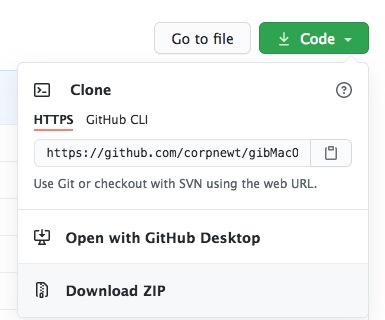
2. The video demo will show you how to run the gibMacOS.command script and download Big Sur.
Even though this video is under 2 minutes, the complete process may take 30 minutes or more.
3. Make the installer USB with createinstallmedia method.
For those that prefer a GUI and an automated USB creation method, check out OpenCore Legacy Patcher 0.4.1 or newer. https://github.com/dortania/OpenCore-Legacy-Patcher/releases
Minimum OS requirement to run the app is 10.10 Yosemite. You can also download all Monterey release versions.
IMPORTANT: Once the download reaches 100% do not close OCLP. Wait till it prompts for the Admin password for permission to place the InstallAssistant.pkg into your Applications folder. If you don't do this you'll lose the whole 12GB download.
Select Code and then Download ZIP. Place the gibMacOS folder on your desktop.
2. The video demo will show you how to run the gibMacOS.command script and download Big Sur.
Even though this video is under 2 minutes, the complete process may take 30 minutes or more.
3. Make the installer USB with createinstallmedia method.
For those that prefer a GUI and an automated USB creation method, check out OpenCore Legacy Patcher 0.4.1 or newer. https://github.com/dortania/OpenCore-Legacy-Patcher/releases
Minimum OS requirement to run the app is 10.10 Yosemite. You can also download all Monterey release versions.
IMPORTANT: Once the download reaches 100% do not close OCLP. Wait till it prompts for the Admin password for permission to place the InstallAssistant.pkg into your Applications folder. If you don't do this you'll lose the whole 12GB download.
Last edited:
