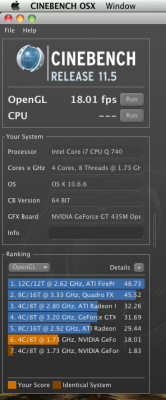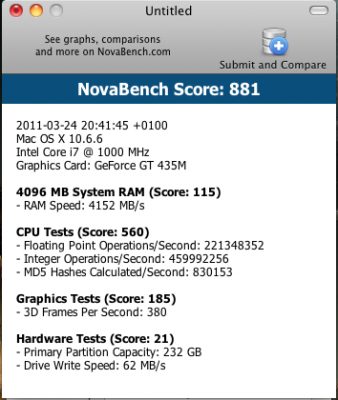OK, so time to post my experiences so far with my Dell XPS 15 501x i3-370 with NVidia GT420M with Optimus.
I have a "successful" boot from the HD, with 1024x768 resolution only (using the internal GPU). I'm stuck at getting the NVidia card used as the primary card.


To get this far I used Tony's iBoot, Multibeast & retail method, with iMonz's help for Multibeast options.
I got my DSDT from Windows that was pre-installed before the OSX install, patched it with everything I could, following tips in DSDTSE, including information about the 420M copied from the successful Acer Aspire 4741G DSDT (although no Optimus with this system). However I later removed the DSDT as it clashed with NVEnabler later on. Hence I think the install should be possible without it. I won't post it because I don't entirely trust the edits I made. I suggest learning how to do it yourself with DSDTSE.
I used the regular iBoot, with -x and PCIRootUID=1 flags on both initial boot and after SL install. Yes, it takes several minutes to get going each time. But it will work with those flags with the same system I have eventually!
Updated to 10.6.5 with the combo update (I think 10.6.6 will give a KP on install with AppleIntelHDGraphics).
In Multibeast, I followed iMonz's guide at
http://www.insanelymac.com/forum/index. ... pic=246548, and installed those options.
Then, delete AppleIntelHDGraphics.kext and AppleIntelHDGraphicsFB.kext from /S/L/E. Run System Utilities in Multibeast again to rebuild caches.
Reboot. That should do it. Boot with -v only (PCIRootUID fix enabled in Multibeast) and hey presto, that should boot.
Then, I installed Tony's Nvidia update and deleted the PCIRootUID=1 from kernel flags in the boot.plist.
But the Nvidia update didn't do anything…
I also did the 10.6.6 update, that KPd just before finishing installing (on AppleIntelHDGraphics) so I deleted those kexts again, in Single User Mode.
I then installed NVEnabler 64.kext, which removed the long wait at the start of the boot process after "NVidia 420M 0MB" etc. but achieved little else.
Relevant bits of the log shows:
Code:
Mar 24 17:49:02 Dell-Hackintoshs-Mac-Pro kernel[0]: NVDAGF100HAL loaded and registered.
Mar 24 17:49:02 Dell-Hackintoshs-Mac-Pro kernel[0]: NVEnabler: init : begin
Mar 24 17:49:02 Dell-Hackintoshs-Mac-Pro kernel[0]: NVEnabler: probe : probe
Mar 24 17:49:02 Dell-Hackintoshs-Mac-Pro kernel[0]: NVEnabler: probe : ROM shadow enable
Mar 24 17:49:02 Dell-Hackintoshs-Mac-Pro kernel[0]: NVEnabler: probe : patch PRAMIN
Mar 24 17:49:02 Dell-Hackintoshs-Mac-Pro kernel[0]: NVEnabler: False ROM signature: 0xffff
Mar 24 17:49:03 Dell-Hackintoshs-Mac-Pro kernel[0]: NVEnabler: probe : patch PROM
Mar 24 17:49:03 Dell-Hackintoshs-Mac-Pro kernel[0]: NVEnabler: False ROM signature: 0xffff
Mar 24 17:49:03 Dell-Hackintoshs-Mac-Pro kernel[0]: NVEnabler: probe : patch bios at 0xc0000
Mar 24 17:49:03 Dell-Hackintoshs-Mac-Pro kernel[0]: NVEnabler: dcb table at offset 0x0320
Mar 24 17:49:03 Dell-Hackintoshs-Mac-Pro kernel[0]: NVEnabler: unknown dcbtable version 0x00
Mar 24 17:49:03 Dell-Hackintoshs-Mac-Pro kernel[0]: NVEnabler: cannot find gfx bios
Mar 24 17:49:03 Dell-Hackintoshs-Mac-Pro kernel[0]: NVEnabler::probe fails
Mar 24 17:49:14 Dell-Hackintoshs-Mac-Pro kernel[0]: PEGP: Not usable
Other enablers also not working but I guess why would they - the onboard graphics work and so without anything telling it to switch, how can it.
And that is the lock to which I do not have the key.
All the other working solutions for the 420M DO NOT involve Optimus switching - and it doesn't look like anyone is working on it.
I would guess that the solution lies in patching DSDT to ignore onboard GPU and load the 420M - or better still switch (yeah right).
But right now I'm searching Dell's website looking for their returns policy.