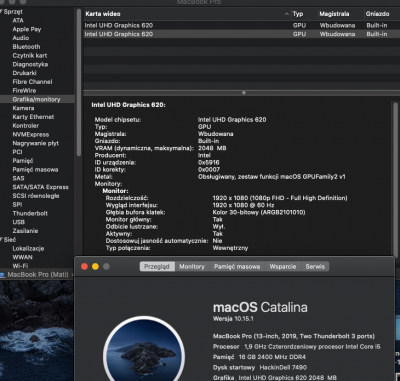You are using an out of date browser. It may not display this or other websites correctly.
You should upgrade or use an alternative browser.
You should upgrade or use an alternative browser.
<< Solved >> Dell Optiplex 7020 - 4K monitors on Intel 4600 Integrated GPU
- Thread starter nicksoph
- Start date
- Status
- Not open for further replies.
trs96
Moderator
- Joined
- Jul 30, 2012
- Messages
- 25,543
- Motherboard
- Gigabyte B460M Aorus Pro
- CPU
- i5-10500
- Graphics
- RX 570
- Mac
- Mobile Phone
Did you do this step ? The Framebuffer for Coffee Lake is (AppleIntelCFLGraphicsFramebuffer) different for your newer Intel Graphics. You should research that to see what you'll need. This is for HD4600.
A. Go into Clover Configurator and add the entry into Kexts to patch.
Add a line to Kexts to patch with the following details
Name:
AppleIntelFramebufferAzul
Find:
0300220D 00030303 00000002 00003001
Replace:
0300220D 00030303 00000004 00000003
A. Go into Clover Configurator and add the entry into Kexts to patch.
Add a line to Kexts to patch with the following details
Name:
AppleIntelFramebufferAzul
Find:
0300220D 00030303 00000002 00003001
Replace:
0300220D 00030303 00000004 00000003
Last edited:
- Joined
- Jul 11, 2018
- Messages
- 40
- Motherboard
- Gigabyte Z390 Designare
- CPU
- i9 9900K
- Graphics
- Sapphire Pulse 5500XT
- Mobile Phone
ok, again small update. It seems to both dell's have now over 2000mb VRAM, but still in system report max resolution is 1920 x 1080... Some ideas why?? Both of those graphic chips definately can run on 4K ( checked at Intel ARK, on windows I can have a 4K res)... Since because on Optiplex problem can make an adapter DP to HDMI (can be cheap ****, but on windows working that way), I ordered a bit expensive DP 1,4 to HDMI 20 2 meters cable. But still whats going on with the laptop??
Attachments
- Joined
- Jan 21, 2012
- Messages
- 991
- Motherboard
- HP 8300 Elite
- CPU
- i5-3570
- Graphics
- GT 710
- Mobile Phone
@MatiWaldi Can you try dp to dp cables?
- Joined
- Jul 11, 2018
- Messages
- 40
- Motherboard
- Gigabyte Z390 Designare
- CPU
- i9 9900K
- Graphics
- Sapphire Pulse 5500XT
- Mobile Phone
I dont have a DP port in my philips tv. It is a 4k tv for sure, like I said on windows it works with that connector, but I can understand that macOS can refuse to work with a cheap things...heh, when I connect my tv to laptop, i have an option to change for 4K res, but then i get black screen and tv says "unsupported video format". I will get stupid now... on windows I can change it normally without any problems...what is going on...
trs96
Moderator
- Joined
- Jul 30, 2012
- Messages
- 25,543
- Motherboard
- Gigabyte B460M Aorus Pro
- CPU
- i5-10500
- Graphics
- RX 570
- Mac
- Mobile Phone
The best way to get a DP to HDMI adapter (4K/60) to work on a Mac/Hack is with an active adapter. That usually works with graphics cards but I'm not sure it will with Intel HD igfx. Most people use this https://www.amazon.com/dp/B00S0C7QO8/?tag=tonymacx86com-20I dont have a DP port in my philips tv. It is a 4k tv for sure, like I said on windows it works with that connector, but I can understand that macOS can refuse to work with a cheap things...heh, when I connect my tv to laptop, i have an option to change for 4K res, but then i get black screen and tv says "unsupported video format". I will get stupid now... on windows I can change it normally without any problems...what is going on...
Last edited:
- Joined
- Jul 11, 2018
- Messages
- 40
- Motherboard
- Gigabyte Z390 Designare
- CPU
- i9 9900K
- Graphics
- Sapphire Pulse 5500XT
- Mobile Phone
ohhh, i forgot to mention... I'm also using Dell D600 docking station, I was trying also to connect HDMI cable to HDMI port at dock station, and it was the same, unsuppotred video format, but when I connect this cable thru DP to HDMI connector, thru dock station DP, i get 4K res on tv and 1080 on built in display... so I believe that thing with laptop is solved. now question what about a optiplex... maybe a cable I ordered will be the solution. but stil why this cable working on laptop and not on optiplex..
- Joined
- Jul 11, 2018
- Messages
- 40
- Motherboard
- Gigabyte Z390 Designare
- CPU
- i9 9900K
- Graphics
- Sapphire Pulse 5500XT
- Mobile Phone
@nicksoph I will try to go tomorrow to a local computer store and would ask them if they will able to test it witf DP cable and 4K monitor
@trs96 i will wait till this cable will come from china distribution center (UGREEN, they make usualy very good quality cables and chargers). Then I will see how it will work, and tomorrow I'll try to test optiplex in thelocal computer shop.
Edit: I just checked, and I still cannot play 4K videos on YT on laptop, even if tv has 4K res settled... thats weird
@trs96 i will wait till this cable will come from china distribution center (UGREEN, they make usualy very good quality cables and chargers). Then I will see how it will work, and tomorrow I'll try to test optiplex in thelocal computer shop.
Edit: I just checked, and I still cannot play 4K videos on YT on laptop, even if tv has 4K res settled... thats weird
- Status
- Not open for further replies.
Copyright © 2010 - 2024 tonymacx86 LLC