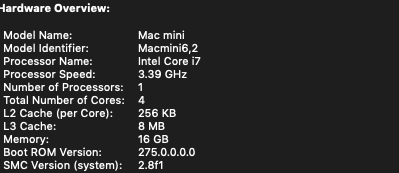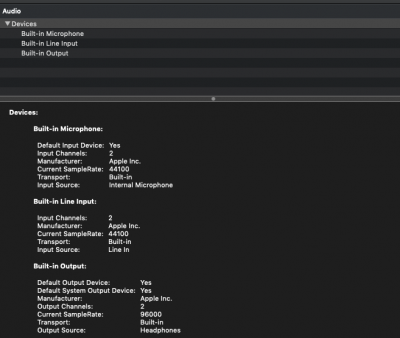- Joined
- Mar 31, 2019
- Messages
- 3
- Motherboard
- Dell Optiplex 7020
- CPU
- i5-4590
- Graphics
- HD4600
- Mac
I tried a lot of things to fix the 7MB VRAM issue.
THIS finally solved my 7MB VRAM issue. I did not found the 64mb prealloc in the Dell UEFI, but after disabling VT-d it worked. Now full 1536MB, acceleration and tearing is gone. Apple Maps is now working too.
Desktop HD4600 requirements:
- config.plist/Graphics/Inject/Intel=true
- config.plist/Graphics/ig-platform-id=0x0d220003
- config.plist/Devices/FakeID/IntelGFX=0
- BIOS DVMT-prealloc 64mb
- digital connection to your monitor (VGA not supported)
- VT-d disabled or use dart=0
THIS finally solved my 7MB VRAM issue. I did not found the 64mb prealloc in the Dell UEFI, but after disabling VT-d it worked. Now full 1536MB, acceleration and tearing is gone. Apple Maps is now working too.