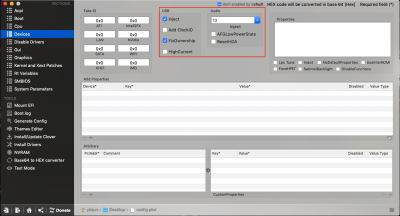- Joined
- Apr 3, 2019
- Messages
- 9
- Motherboard
- Dell Optiplex 9020 SFF BIOS A24
- CPU
- i5-4570
- Graphics
- HD 4600
Let me back up - I followed the guide and was able to install Mojave and boot to it from the USB drive. Right now I'm trying to fix the VRAM issue that others have, and also configure clover for the internal SSD.
When turning on device w/o USB I choose "boot macOS from SSD" , it shows loading bar w/ apple logo, but freezes about 2/3 through (or 1/2 through after copying your EFI).
If I choose Filevault, it freezes on loading bar at a bit less than 1/2
If I choose Boot MacOS Install prebooter from preboot, it shows circle w/ line through it
I never ran these 2 successfully
Nevermind - this part is fixed now. I got it booting fine after putting in a fake ID, but then changed it again to fix 4MB of VRAM problem.
I changed my clover configuration according to this comment I found elsewhere and now am getting 1536 MB VRAM and no more screen tearing:
HD4600 does not require FakeID.
0xa260006 is for laptops. Desktops use 0x0d220003.
No need for patched AppleGraphicsControl.kext.
Nvidia + Intel graphics: Intel must be primary
-ncpi does nothing and you don't need ncpi either.
Desktop HD4600 requirements:
- config.plist/Graphics/Inject/Intel=true
- config.plist/Graphics/ig-platform-id=0x0d220003
- config.plist/Devices/FakeID/IntelGFX=0
- BIOS DVMT-prealloc 64mb
- digital connection to your monitor (VGA not supported)
- VT-d disabled or use dart=0
---------------------------------------------------------------------------------------------------------------------------
Edit2:
Is there a way to confirm that multibeast installed drivers correctly? My sound doesn't work either. How do I check for Apple ALC?
Last edited: