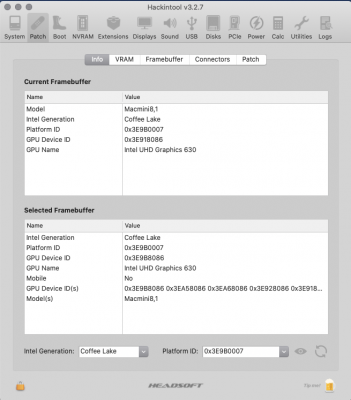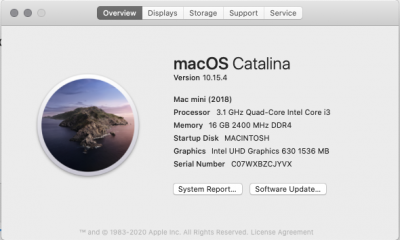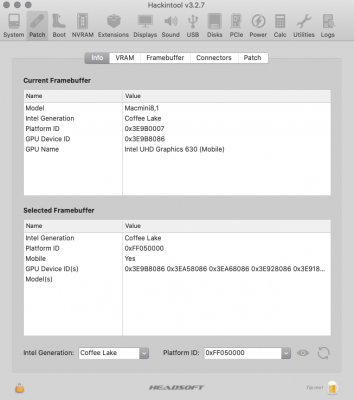- Joined
- Apr 5, 2020
- Messages
- 16
- Motherboard
- Dell 5060 micro
- CPU
- i3-8500T
- Graphics
- UHD630
Mine (i3-8100T) is about 43-45 celsius while doing normal tasks and gets heater in 53-60 celsius range while benchmarking with Blackmagic RAW speed test.I have Catalina 10.15.3 running perfectly on my Optiplex Micro 5060 with i7 8700T, just have one question...
What is your cpu temperatures? Mine is between 56-52 Celsius while doing generic tasks like web browsing, listening to music, email, fb,... etc the usual stuff... I think it is a little bit high, but cannot compare...
PS: My system work perfectly with Calalina 10.15.4. However, it has lagging after booting to the desktop so I have to wait in about 2-3 minutes to work fluently. How can I fix it?
Last edited: