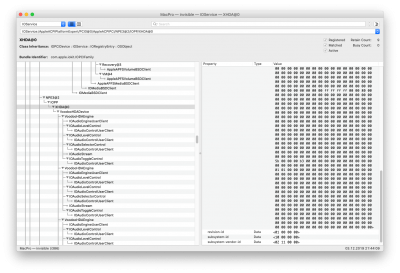- Joined
- Nov 1, 2015
- Messages
- 307
- Motherboard
- Asus ROG Strix Z490-E Gaming
- CPU
- i7-10700K
- Graphics
- RX 580
One after the other, where the "read" SSDT is to turn on the speakers, the HP to headphones and the mic the front microphone.Ok, I pasted these 3 files into the clover.
If the beep is beeing output trough the speakers while using the "read" SSDT, the SSDT works.There is also a strong beep in the headphones on the front panel.