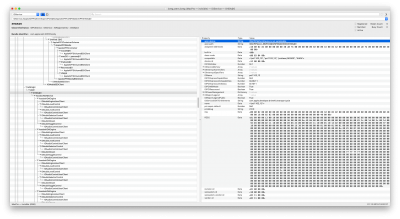- Joined
- Nov 1, 2015
- Messages
- 307
- Motherboard
- Asus ROG Strix Z490-E Gaming
- CPU
- i7-10700K
- Graphics
- RX 580
The pin control of the 1st line-out is off, try c/sub and the rears. But we still do not know if the BAR2 bits are set correctly.This is beautiful.
Now Voodoo?
If so, then everything is still the same: the microphone works. Other jacks do not play sound. Optics also have no sound.
Dump attached