- Joined
- Mar 28, 2012
- Messages
- 6
- Motherboard
- 10.7
- CPU
- i7-3930K
- Graphics
- XFX HD 6870
- Mac
- Classic Mac
- Mobile Phone
Corneredbeast's Build - Core i7 3930K - P9X79 PRO - 16GB RAM - XFX6870

Components...
Apple OS X Lion @ Mac Apps Store
http://itunes.apple.com/us/app/os-x-lion/id444303913?mt=12
ASUS P9X79 PRO LGA 2011 Intel X79 ATX Intel Motherboard
http://www.amazon.com/dp/B0061XSBXI/
XFX AMD Radeon HD6870 2GB 2xDVI 2xMiniDP 1xHDMI Video Card
http://www.amazon.com/dp/B005FPT37Q/
Intel Core i7-3930K Sandy Bridge-E 3.2GHz (3.8GHz Turbo) LGA 2011 130W Six-Core Desktop Processor BX80619i73930K
http://www.newegg.com/Product/Product.aspx?Item=N82E16819116492
LG Electronics WH12LS39K M-Disc 12X Internal SATA Blu-Ray Rewriter - OEM
http://www.amazon.com/gp/product/B00632U162/
Corsair Vengeance Blue 16 GB DDR3 SDRAM Dual Channel Memory Kit CMZ16GX3M4A1600C9B
http://www.amazon.com/gp/product/B004RFBIUU/
Corsair CC600TWM-WHT Special Edition Graphite Series 600T Mid Tower Gaming Computer Case - White
http://www.amazon.com/gp/product/B004O0PAKW/
Corsair Professional Series Gold 850-Watt 80 Plus Gold Certified High-Performance Power Supply - CMPSU-850AX
http://www.amazon.com/gp/product/B003PJ6QW4/
Corsair Hydro Series H100 Extreme Performance Liquid CPU Cooler (CWCH100)
http://www.amazon.com/gp/product/B0051U7HMS/
Tango Express 800 Firewire 800/USB 2.0 Combo PCI Express Card
http://www.amazon.com/dp/B002HJ24TW/
SanDisk Cruzer Fit 16 GB Flash Drive - SDCZ33-016G
http://www.amazon.com/gp/product/B005FYNSZA/
Already Owned...
Seagate Barracuda 7200 500 GB SATA 6.0 Gb-s 16 MB Cache 3.5-Inch Internal Bare Drive ST500DM002
http://www.amazon.com/dp/B005CT56R6/
Dell 24" 2405FPW LCD Monitor
http://www.ebay.com/sch/i.html?_from=R4 ... Categories
Apple Keyboard with Numeric Keypad
http://store.apple.com/us/product/MB110 ... topSellers
Razer Pro Click v1.6--1600 dpi Mouse
Damn my mouse is old
Comments:
My Mac Pro 1,1 was getting a little long in tooth, and I wasn't ready to pop for $5K, $6K, + on a new one so, after a little reading here, I decided to 'settle' for a home-grown Mac Pro. I have fooled around with hackintoshes before, but that was ~2007-2008 when it was a lot more cumbersome. The Unibeast install process is a quantum leap forward from those days.
I intended to build a "mainstream" 2600k/Gigabyte system, but then I noticed that a few good souls were trying out the X79 boards; that seemed to be a little more in line with what I wanted out of a build. I decided to go with the P9X79 Pro from ASUS, combined with 16GB of Corsair memory. Even though it's been about 7-8 years since my last PC build, I have used nothing but ASUS systems boards for 15 years now - without disappointment.
I need to mention that my first build included the Gigabyte GV-R687OC-1GD suggested in the CustoMac buying guide, but that card died about six hours after I loaded Windows 7 for system validation. I've never been a big Gigabyte fan and, after reading numerous complaints about video artifacts from users, I decided to go in a different direction and replaced it with the XFX card. It is a *little* louder with a single fan instead of three, but it has worked flawlessly and it hasn't blown up. I wanted out-of-the-box functionality in a video card, and the 6870 and Lion delivered.
The install was uneventful. I used kurtface's post here as a guide for my install. I made the usual UEFI changes for AHCI, etc, and chose the ASUS performance setting with the default CPU speed and XMP profile #1 (the only one available for my memory) for the install. Created the Unibeast install flash drive from the old Lion 10.7.0 App I purchased last November, and I did not need to use the "PCIRootUID=1" parameter during the boot process. YMMV. After the installation was complete, I downloaded and applied the 7.3 combo update, followed by running MultiBeast again (the 7.3 update breaks the audio).
MultiBeast Configuration for Lion:
InstallerScreenSnapz001.jpgInstallerScreenSnapz002.jpg
Post-installation:
After installation, the following issues remain:
1. - No sleep, except for the display (there is a post about making this work, but I haven't tried it yet)
2. - Bluetooth is playing hide and seek
3. - No CPU power management
4. - I have not experimented with the USB 3, but I'll get around to it soon.
None of these issues are important to me but, again, YMMV.
Performance:
The system is currently stable at 5GHz, here are a couple of benchmarks:
32 Bit Geekbench:
GeekbenchScreenSnapz001.jpg
GeekbenchScreenSnapz002.jpg
Cinebench:
CINEBENCH OSXScreenSnapz001.jpg
CINEBENCH OSXScreenSnapz002.jpg
To be done:
The next step is to install a PCI-E SSD device, maybe the new one from OWC, although I might wait until they have a 4 channel device instead of the current 2 channel. Does anyone have experience with the Revo series from OCZ and OSX?
EDIT(S): Re-ran Geekbench without Firefox and Snapz Pro X running.

Components...
Apple OS X Lion @ Mac Apps Store
http://itunes.apple.com/us/app/os-x-lion/id444303913?mt=12
ASUS P9X79 PRO LGA 2011 Intel X79 ATX Intel Motherboard
http://www.amazon.com/dp/B0061XSBXI/
XFX AMD Radeon HD6870 2GB 2xDVI 2xMiniDP 1xHDMI Video Card
http://www.amazon.com/dp/B005FPT37Q/
Intel Core i7-3930K Sandy Bridge-E 3.2GHz (3.8GHz Turbo) LGA 2011 130W Six-Core Desktop Processor BX80619i73930K
http://www.newegg.com/Product/Product.aspx?Item=N82E16819116492
LG Electronics WH12LS39K M-Disc 12X Internal SATA Blu-Ray Rewriter - OEM
http://www.amazon.com/gp/product/B00632U162/
Corsair Vengeance Blue 16 GB DDR3 SDRAM Dual Channel Memory Kit CMZ16GX3M4A1600C9B
http://www.amazon.com/gp/product/B004RFBIUU/
Corsair CC600TWM-WHT Special Edition Graphite Series 600T Mid Tower Gaming Computer Case - White
http://www.amazon.com/gp/product/B004O0PAKW/
Corsair Professional Series Gold 850-Watt 80 Plus Gold Certified High-Performance Power Supply - CMPSU-850AX
http://www.amazon.com/gp/product/B003PJ6QW4/
Corsair Hydro Series H100 Extreme Performance Liquid CPU Cooler (CWCH100)
http://www.amazon.com/gp/product/B0051U7HMS/
Tango Express 800 Firewire 800/USB 2.0 Combo PCI Express Card
http://www.amazon.com/dp/B002HJ24TW/
SanDisk Cruzer Fit 16 GB Flash Drive - SDCZ33-016G
http://www.amazon.com/gp/product/B005FYNSZA/
Already Owned...
Seagate Barracuda 7200 500 GB SATA 6.0 Gb-s 16 MB Cache 3.5-Inch Internal Bare Drive ST500DM002
http://www.amazon.com/dp/B005CT56R6/
Dell 24" 2405FPW LCD Monitor
http://www.ebay.com/sch/i.html?_from=R4 ... Categories
Apple Keyboard with Numeric Keypad
http://store.apple.com/us/product/MB110 ... topSellers
Razer Pro Click v1.6--1600 dpi Mouse
Damn my mouse is old
Comments:
My Mac Pro 1,1 was getting a little long in tooth, and I wasn't ready to pop for $5K, $6K, + on a new one so, after a little reading here, I decided to 'settle' for a home-grown Mac Pro. I have fooled around with hackintoshes before, but that was ~2007-2008 when it was a lot more cumbersome. The Unibeast install process is a quantum leap forward from those days.
I intended to build a "mainstream" 2600k/Gigabyte system, but then I noticed that a few good souls were trying out the X79 boards; that seemed to be a little more in line with what I wanted out of a build. I decided to go with the P9X79 Pro from ASUS, combined with 16GB of Corsair memory. Even though it's been about 7-8 years since my last PC build, I have used nothing but ASUS systems boards for 15 years now - without disappointment.
I need to mention that my first build included the Gigabyte GV-R687OC-1GD suggested in the CustoMac buying guide, but that card died about six hours after I loaded Windows 7 for system validation. I've never been a big Gigabyte fan and, after reading numerous complaints about video artifacts from users, I decided to go in a different direction and replaced it with the XFX card. It is a *little* louder with a single fan instead of three, but it has worked flawlessly and it hasn't blown up. I wanted out-of-the-box functionality in a video card, and the 6870 and Lion delivered.
The install was uneventful. I used kurtface's post here as a guide for my install. I made the usual UEFI changes for AHCI, etc, and chose the ASUS performance setting with the default CPU speed and XMP profile #1 (the only one available for my memory) for the install. Created the Unibeast install flash drive from the old Lion 10.7.0 App I purchased last November, and I did not need to use the "PCIRootUID=1" parameter during the boot process. YMMV. After the installation was complete, I downloaded and applied the 7.3 combo update, followed by running MultiBeast again (the 7.3 update breaks the audio).
MultiBeast Configuration for Lion:
InstallerScreenSnapz001.jpgInstallerScreenSnapz002.jpg
Post-installation:
After installation, the following issues remain:
1. - No sleep, except for the display (there is a post about making this work, but I haven't tried it yet)
2. - Bluetooth is playing hide and seek
3. - No CPU power management
4. - I have not experimented with the USB 3, but I'll get around to it soon.
None of these issues are important to me but, again, YMMV.
Performance:
The system is currently stable at 5GHz, here are a couple of benchmarks:
32 Bit Geekbench:
GeekbenchScreenSnapz001.jpg
GeekbenchScreenSnapz002.jpg
Cinebench:
CINEBENCH OSXScreenSnapz001.jpg
CINEBENCH OSXScreenSnapz002.jpg
To be done:
The next step is to install a PCI-E SSD device, maybe the new one from OWC, although I might wait until they have a 4 channel device instead of the current 2 channel. Does anyone have experience with the Revo series from OCZ and OSX?
EDIT(S): Re-ran Geekbench without Firefox and Snapz Pro X running.
Attachments
-
 InstallerScreenSnapz001.jpg245.1 KB · Views: 1,537
InstallerScreenSnapz001.jpg245.1 KB · Views: 1,537 -
 InstallerScreenSnapz002.jpg248.1 KB · Views: 1,494
InstallerScreenSnapz002.jpg248.1 KB · Views: 1,494 -
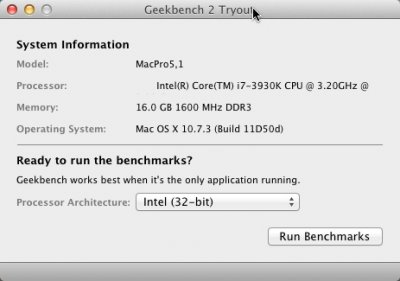 GeekbenchScreenSnapz001.jpg39.3 KB · Views: 1,467
GeekbenchScreenSnapz001.jpg39.3 KB · Views: 1,467 -
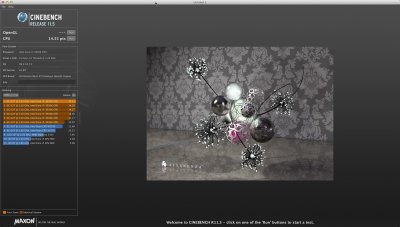 CINEBENCH OSXScreenSnapz001.jpg484.1 KB · Views: 1,539
CINEBENCH OSXScreenSnapz001.jpg484.1 KB · Views: 1,539 -
 CINEBENCH OSXScreenSnapz002.jpg361.4 KB · Views: 1,513
CINEBENCH OSXScreenSnapz002.jpg361.4 KB · Views: 1,513 -
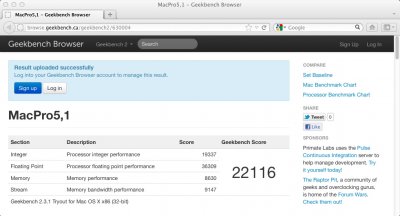 GeekbenchScreenSnapz002.jpg140.4 KB · Views: 1,466
GeekbenchScreenSnapz002.jpg140.4 KB · Views: 1,466
