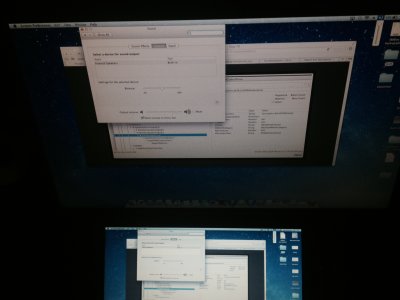- Joined
- Jul 9, 2014
- Messages
- 210
- Motherboard
- Lenovo U410 i7
- CPU
- i7-3537U
- Graphics
- HD 4000
I will note that according to your ioreg, HDMI-audio is working:
View attachment 100539
Try with unpatched capri and see if that node goes away...
Okay so i should install the unpatched capri(i made earlier on the Desktop) via wizard kext? and repair permissions and rebuild cache via DPCIManager?