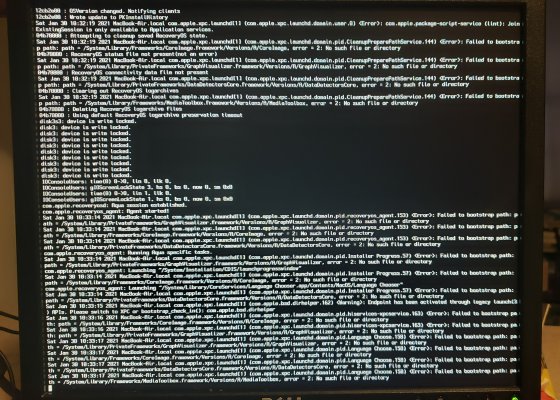- Joined
- Oct 9, 2018
- Messages
- 20
- Motherboard
- P3 Tech IB2 (CHUWI CoreBox Pro)
- CPU
- Intel Core i3-1005G1
- Graphics
- Intel UHD Graphics for 10th Gen Intel Processors
I have a Chuwi Corebox Pro with the i3-1005G1 processor and UHD graphics, 12GB RAM. This is my first OpenCore build and I have followed Dortania's guide for Ice Lake. I used MacBookAir9,1 SMBIOS info. The installation is getting stuck with "itlwm: taskq task_add iwx_newstate_task add to queue" as shown in attached picture. Is there anything I can do to get past the error, or is the i3-1005G1 simply not supported?
To avoid an error that made the a partition locked/unreadable, I set
EnableWriteUnprotector = Yes
RebuildAppleMemoryMap = No
SetupVirtualMap = Yes
Then I spoofed the G4 graphics with
AAPL,ig-platform-id = 00005a8a
Since this is a mobile processor/board as a mini-pc, there is no LCD light sensor. So I did not include SMCLightSensor.kext
To avoid an error that made the a partition locked/unreadable, I set
EnableWriteUnprotector = Yes
RebuildAppleMemoryMap = No
SetupVirtualMap = Yes
Then I spoofed the G4 graphics with
AAPL,ig-platform-id = 00005a8a
Since this is a mobile processor/board as a mini-pc, there is no LCD light sensor. So I did not include SMCLightSensor.kext