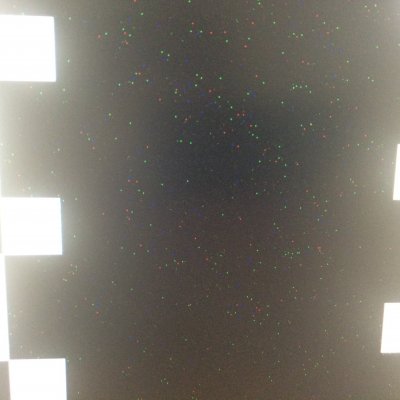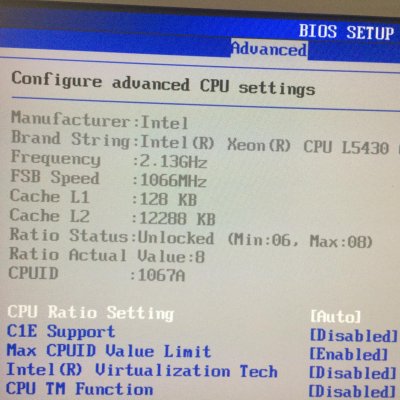- Joined
- Sep 16, 2012
- Messages
- 26
- Motherboard
- P5Q with 2209 mBIOS
- Graphics
- ASUS GT630v2 1GB Silent
- Mac
- Classic Mac
- Mobile Phone
Guys, I am trying to upgrade old LGA775 P5Q board with new processor.
It is Xeon L5430 with adapter. It is working perfectly under Windows since I've updated microcodes in BIOS. Bios I am using is so called 5th Year anniversary mode BIOS.
Dual core E4400 is absolutely fine with the setup. So far i don't have problems with running it on Clover 10.10(tweaked) or 10.11(vanilla config with only latest FakeSMC) on e4400 but Xeon gives me checkered screen after initial apple on black loading screen on both installs. Black has fuzzy RGB dots.
Any ideas what this can be or how to troubleshoot that? Thank you.

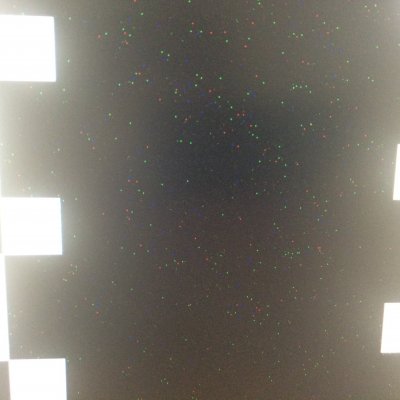
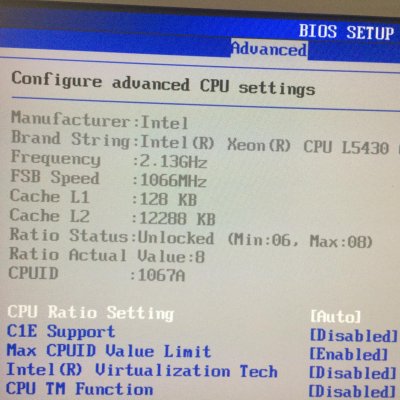
It is Xeon L5430 with adapter. It is working perfectly under Windows since I've updated microcodes in BIOS. Bios I am using is so called 5th Year anniversary mode BIOS.
Dual core E4400 is absolutely fine with the setup. So far i don't have problems with running it on Clover 10.10(tweaked) or 10.11(vanilla config with only latest FakeSMC) on e4400 but Xeon gives me checkered screen after initial apple on black loading screen on both installs. Black has fuzzy RGB dots.
Any ideas what this can be or how to troubleshoot that? Thank you.