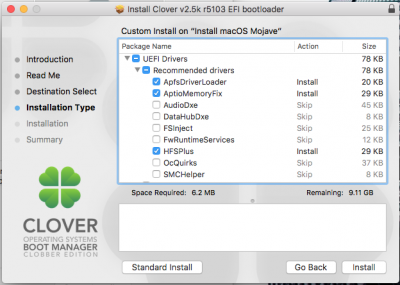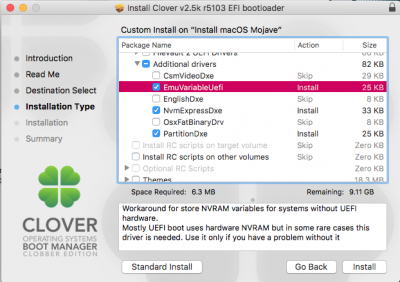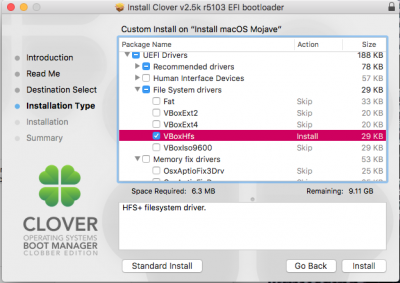You are using an out of date browser. It may not display this or other websites correctly.
You should upgrade or use an alternative browser.
You should upgrade or use an alternative browser.
Catalina [ PCI Configuration begin ]
- Thread starter uniqueariyan
- Start date
- Status
- Not open for further replies.
P1LGRIM
Moderator
- Joined
- Mar 2, 2012
- Messages
- 26,463
- Motherboard
- Lenovo ThinkStation p700
- CPU
- 2x E5-2620 V3
- Graphics
- RX 560
- Mac
- Classic Mac
- Mobile Phone
You still have no SMBIOS information in your config.plist.
This is not a massive issue as Clover will select one for you but it may not be the best choice.
This is not a massive issue as Clover will select one for you but it may not be the best choice.
UtterDisbelief
Moderator
- Joined
- Feb 13, 2012
- Messages
- 9,636
- Motherboard
- Gigabyte B760 Gaming X AX
- CPU
- i5-14600K
- Graphics
- RX 560
- Mac
- Classic Mac
- Mobile Phone
when slide=0 is on and AptioMemoryFix.efi deleted
@P1LGRIM is right about those tick-boxes. An X99 needs a lot of help but most patches would be in the ACPI panel above, not there.
So how are you setting "Slide=0" ? Its not in your config.plist. Are you electing it at the Clover boot menu?
I've seen a lot of these errors recently and they are caused by one of three things:
1) Slide
2) The Aptio Memory Fix - even plain old OsxAptioFixDrv.efi works with some chipsets.
3) USB port de-activating on boot. Check the port used for UniBeast.
- Joined
- Jun 19, 2019
- Messages
- 26
- Motherboard
- X99 Rog Strix
- CPU
- i7-6850K
- Graphics
- AMD Rx 580 - Nvidia 1060
- Mac
- Mobile Phone
Sorry sir , my bad
i uncheck all of them and tried twice, once with slide=0 and second time without but still the same
yesterday i copy all my SMBIOS from the my high sierra EFI but nothing changed, am i did it right?
i uncheck all of them and tried twice, once with slide=0 and second time without but still the same
yesterday i copy all my SMBIOS from the my high sierra EFI but nothing changed, am i did it right?
Attachments
Last edited:
- Joined
- Jun 19, 2019
- Messages
- 26
- Motherboard
- X99 Rog Strix
- CPU
- i7-6850K
- Graphics
- AMD Rx 580 - Nvidia 1060
- Mac
- Mobile Phone
@UtterDisbelief
1) i select slide=0 in boot menu, because i want to try with slide=0 and without it to see the difference (maybe one of them work!) and its faster in this way i able to reply you guys faster
did i wrong?
2) that the reason i attached my old EFI in first message, with that clover i can pass this step but i will stuck in PCI error
3)i tried in several USB port in last week,both USB 2 and 3
1) i select slide=0 in boot menu, because i want to try with slide=0 and without it to see the difference (maybe one of them work!) and its faster in this way i able to reply you guys faster
did i wrong?
2) that the reason i attached my old EFI in first message, with that clover i can pass this step but i will stuck in PCI error
3)i tried in several USB port in last week,both USB 2 and 3
UtterDisbelief
Moderator
- Joined
- Feb 13, 2012
- Messages
- 9,636
- Motherboard
- Gigabyte B760 Gaming X AX
- CPU
- i5-14600K
- Graphics
- RX 560
- Mac
- Classic Mac
- Mobile Phone
@UtterDisbelief
1) i select slide=0 in boot menu, because i want to try with slide=0 and without it to see the difference (maybe one of them work!) and its faster in this way i able to reply you guys faster
did i wrong?
2) that the reason i attached my old EFI in first message, with that clover i can pass this step but i will stuck in PCI error
3)i tried in several USB port in last week,both USB 2 and 3
Okay, maybe the EFI edited by @donw35 will do the trick for you, but if not then...
1) Tell us how you created your UniBeast installer?
2) For High Sierra try installing Clover 2.5k_r5102_UEFI instead.
3) For High Sierra perhaps use AptioMemoryFix.efi with Clover 5102 above because these are how I'm currently booting High Sierra.
4) Of the ACPI fixes, keep FixShutdown. Also select the very bottom-right "PluginType" tick box in Clover Configurator.
5) SMBIOS!!!
- Joined
- Jun 19, 2019
- Messages
- 26
- Motherboard
- X99 Rog Strix
- CPU
- i7-6850K
- Graphics
- AMD Rx 580 - Nvidia 1060
- Mac
- Mobile Phone
@UtterDisbelieftahnks man,my high sierra Hackintosh works fine with the old clover (post #4) and i dont have any problem,i have problem to install catalina
i dont use UniBeast i make a bootable flash drive with Disk Utility or with Disk Creator.app then i use last version of Clover_v2.5k_r5103.pkg then select option in pictures, after that i use Clover Configurator for boot flags and update KEXT and other...
i dont use UniBeast i make a bootable flash drive with Disk Utility or with Disk Creator.app then i use last version of Clover_v2.5k_r5103.pkg then select option in pictures, after that i use Clover Configurator for boot flags and update KEXT and other...
Attachments
Last edited:
- Joined
- Jun 19, 2019
- Messages
- 26
- Motherboard
- X99 Rog Strix
- CPU
- i7-6850K
- Graphics
- AMD Rx 580 - Nvidia 1060
- Mac
- Mobile Phone
- Joined
- Mar 31, 2010
- Messages
- 308
- Motherboard
- ASUS Prime Z390-P
- CPU
- i9-9900K
- Graphics
- RX 5700 XT
- Mac
- Mobile Phone
- Status
- Not open for further replies.
Copyright © 2010 - 2024 tonymacx86 LLC