- Joined
- Feb 28, 2017
- Messages
- 42
- Motherboard
- GA-Z170x Ultra Gaming
- CPU
- I7-6700K
- Graphics
- GTX 750 Ti + HD 530
Hey guys, this is my first time building a hackintosh.
I have "successfully" installed Sierra yesterday, but most of my softs are more suited for Yosemite. Problem is I can't manage to get past that apple logo crash when I launch the Yosemite installer via the bootable USB. This is my setup :
Motherboard : Gigabyte Z170x-Ultra Gaming (BIOS f21)
CPU : Intel Skylake I7-6700K
Memory : Ballistix Sport LT RED (8GBx2)
Graphics : Asus Nvidia GeForce GTX 750 Ti - 2 Go
I believe it's a BIOS error, this is how I've set it up :
BIOS
->Bootup NumLock State->On
->Security Option->System
->Fast Boot->Disabled
->Windows 8/10 Features->Other OS
->LAN PXE Boot Option Rom->Disabled
->Storage Boot Option Control->UEFI
->Other PCI devices->UEFI
->Secure Boot->Systeme Mode Setup
Secure Boot Not Active
Vendor Keys Active
Attempt Secure Boot->Disabled
PERIPHERALS
->Initial Display Output->PCIe 1 Slot (GTX 750 Ti)
->Intel Platform Trust Technology (PTT)->Disabled
->Trusted Computing->Security Device Support->Enable
->Super IO Configuration->Serial Port->Disabled
->Intel(R) Bios Guard Technology->Intel Bios Guard Support->Disabled
->Network Stack Configuration->Network Stack->Disabled
->USB Configuration->Legacy USB Support->Enabled
XHCI Hand-off->Enabled
USB Mass Storage Driver Support->Enabled
Port 60/64 Emulation->Enabled
->SATA and RST Configuration->SATA Controller(s)->Enabled
SATA Mode Selection->AHCI
Aggressive LPM Support->Enabled
CHIPSET
->PCIEx4 Slot Link Width->Auto
->VT-d->Disabled
->Audio Controller->Enabled
->PCH LAN Controller->Enabled
->Wake on LAN Enable->Disabled
->High Precision Timer->Enabled
->IOAPIC 24-119 Entries->Disabled
Maybe a bootflag is the solution ? I can't find the right combinaison for my setup...
This is how verbose mode looks like right before it reboots :
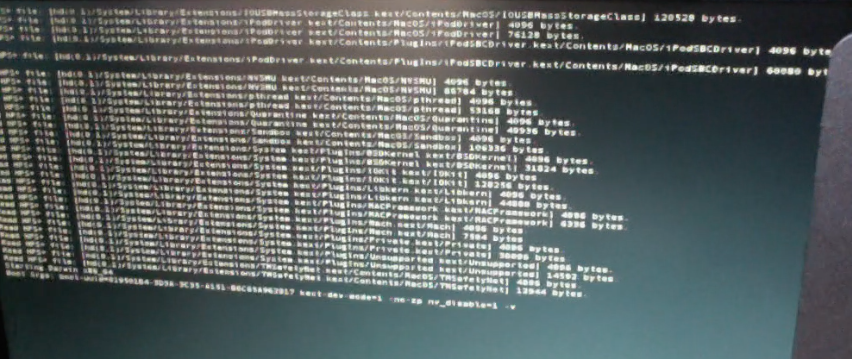
I have "successfully" installed Sierra yesterday, but most of my softs are more suited for Yosemite. Problem is I can't manage to get past that apple logo crash when I launch the Yosemite installer via the bootable USB. This is my setup :
Motherboard : Gigabyte Z170x-Ultra Gaming (BIOS f21)
CPU : Intel Skylake I7-6700K
Memory : Ballistix Sport LT RED (8GBx2)
Graphics : Asus Nvidia GeForce GTX 750 Ti - 2 Go
I believe it's a BIOS error, this is how I've set it up :
BIOS
->Bootup NumLock State->On
->Security Option->System
->Fast Boot->Disabled
->Windows 8/10 Features->Other OS
->LAN PXE Boot Option Rom->Disabled
->Storage Boot Option Control->UEFI
->Other PCI devices->UEFI
->Secure Boot->Systeme Mode Setup
Secure Boot Not Active
Vendor Keys Active
Attempt Secure Boot->Disabled
PERIPHERALS
->Initial Display Output->PCIe 1 Slot (GTX 750 Ti)
->Intel Platform Trust Technology (PTT)->Disabled
->Trusted Computing->Security Device Support->Enable
->Super IO Configuration->Serial Port->Disabled
->Intel(R) Bios Guard Technology->Intel Bios Guard Support->Disabled
->Network Stack Configuration->Network Stack->Disabled
->USB Configuration->Legacy USB Support->Enabled
XHCI Hand-off->Enabled
USB Mass Storage Driver Support->Enabled
Port 60/64 Emulation->Enabled
->SATA and RST Configuration->SATA Controller(s)->Enabled
SATA Mode Selection->AHCI
Aggressive LPM Support->Enabled
CHIPSET
->PCIEx4 Slot Link Width->Auto
->VT-d->Disabled
->Audio Controller->Enabled
->PCH LAN Controller->Enabled
->Wake on LAN Enable->Disabled
->High Precision Timer->Enabled
->IOAPIC 24-119 Entries->Disabled
Maybe a bootflag is the solution ? I can't find the right combinaison for my setup...
This is how verbose mode looks like right before it reboots :
Last edited:
