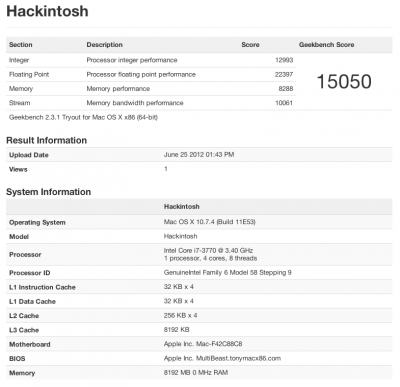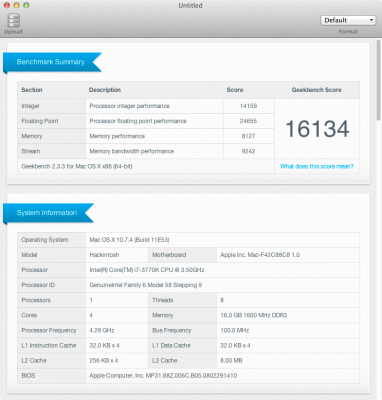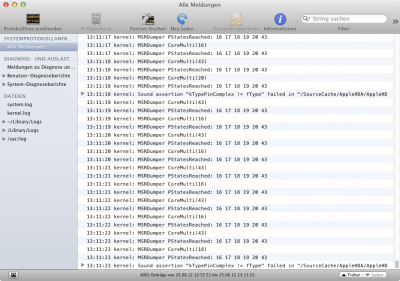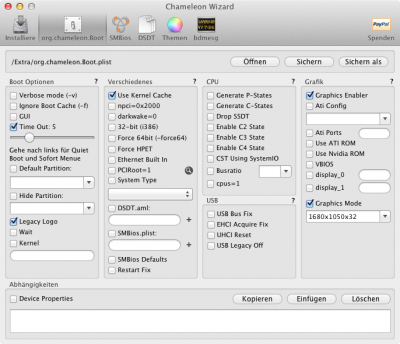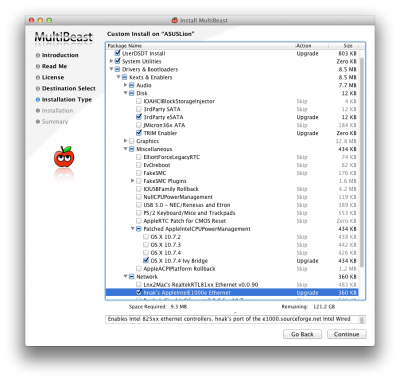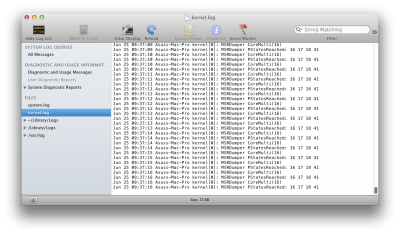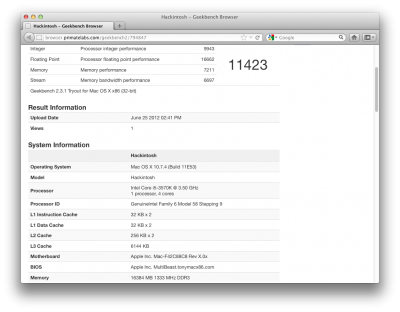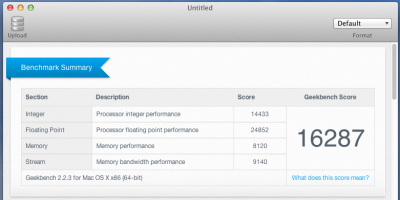This is my first try of building a Hackintosh. After reading and following threads here
for a month, I decide to go with Z77 chipset with new Ivy Bridge CPU when I saw
Tony updated the thread of Lion Installation Guide.
Here are my hardware list.
Z77-DS3H
i5 3570K
Cosair 16GB 1600 DDR3 (8GBx2)
Seagate 750GB (3 sata3 drives)
sata 0 -- Mac OS X
sata 1 -- Windows 7
sata 2 -- Experimental
Pioneer DVD (24X)
I did not get any graphics card, hoping HD4000 will be working just fine.
The BIOS sata mode was set to AHCI.
The Windows 7 installation on sata1 drive is working, and can be run
from Chimera boot menu.
To install Mac OS Lion, I follow the steps below
1. Get Mac OS X Lion 10.7.4 from App Store
2. Prepare a 8GB USB drive
3. Create a bootable USB drive using UniBeast 1.4 - name it USB
4. Run BridgeHelper 5 targeting USB
5. Boot from USB and install Mac OS X Lion (Name the drive Lion)
I did get into the Mac OS installer, created the drive Lion and began
the installation process. The time counter started from 22 minutes
left. When it came down to 14 minutes left, it poped out a message
below.
Install Failed
Max OS X could not be installed on your computer.
The installer encounter an error that caused the installation to fail.
Contact the software manufacturer for assistance.
I looked at the system information, CPU, memory, all 3 sata drives,
DVD all seemed to be recognized and worked okay. I tried to add
different flags, like -x -v, -f -v, -s -v on boot, but all got the same
Install Fail message.
I don't know how to fix this. Please help. Thanks.
*** Update on 6/27 -- Need suggestions ***
When the system got Install Failed, I found the Display from
the system information was shown as below
Type: GPU
Bus:Built-in
VRAM (Total): 64MB of Shared System Memory
Vendor: Intel (0x8086)
Device ID: (0x0162)
Revision ID: 0x0009
Kernel Extension Info: no Kext Loaded
Does it mean the Kext for HD4000 not loaded that causes
the Install Fail? Any suggestions of how to fix this? Thanks.