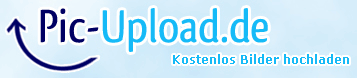- Joined
- Nov 17, 2009
- Messages
- 7,366
- Motherboard
- Z370N WIFI
- CPU
- i7 8700K
- Graphics
- HD 630
- Mac
- Classic Mac
- Mobile Phone
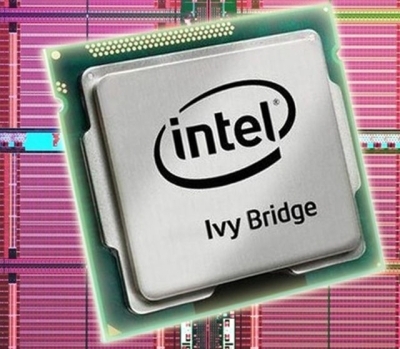
I just updated the temporary Ivy Bridge guide with BridgeHelper 5.0 information, and my latest recommendations for the 3770 + GA-Z77-DS3H. I'm currently using standard UserDSDT installation without DSDT or SSDT, and everything is working including sleep, speedstep! HD 4000 integrated graphics is not working yet, so I'm using a gpu.
Lion Installation Guide for Ivy Bridge CPUs [UPDATED]
viewtopic.php?f=3&t=59052
Let's use this thread as a roundup to share our experiences with these builds. Link your User Build description, benchmarks, and general thoughts. I'm curious to read about your experiences.
Further Ivy Bridge Reading:
tonymacx86 Build - GA-Z77-DS3H - Core i7-3770 - GTX 550 Ti [Ivy Bridge]
viewtopic.php?f=54&t=59000
BridgeHelper 5.0: Native Ivy Bridge Kernel & Power Management, USB 3.0, and Intel HD 4000
Note: HD 4000 inject is in testing stages- it will not work with QE/CI yet.
http://tonymacx86.blogspot.com/2012/06/ ... ridge.html
Huge News! Gigabyte UEFI Sleep/Wake with NO DSDT! [TESTING]
viewtopic.php?f=22&t=56617&start=0
Intel's New Ivy Bridge Socket 1155 CPUs and 7-Series Motherboards Now Available
http://tonymacx86.blogspot.com/2012/04/ ... -cpus.html
My Geekbench 10.7.4 (Vanilla Kernel & Power Management- from BridgeHelper 5.0)
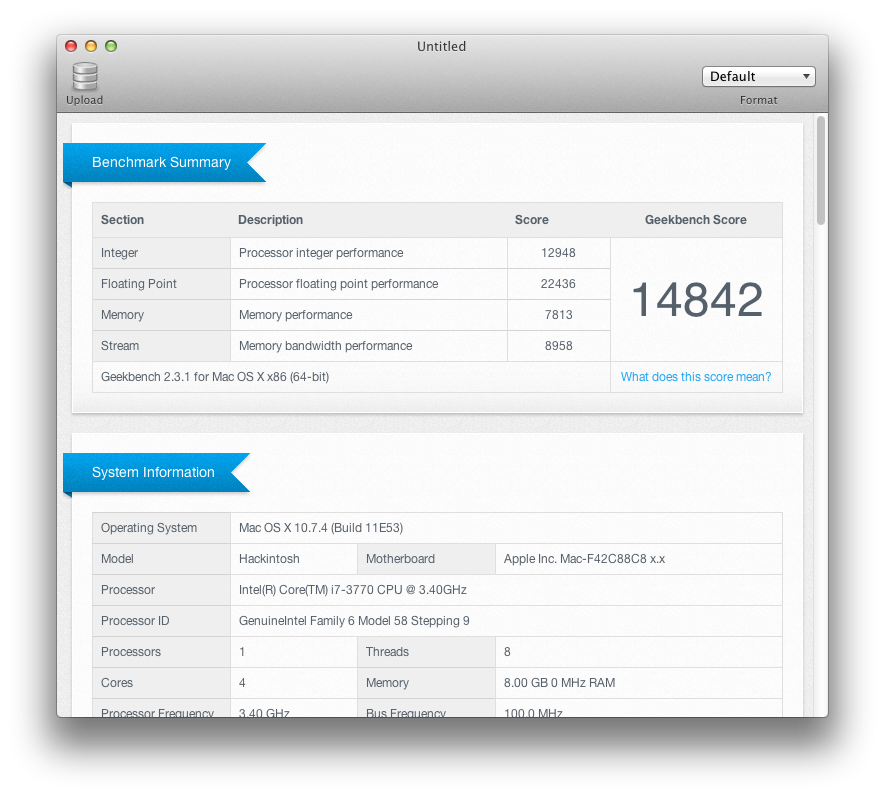
Console: MSRDumper kext loaded- showing PStates Reached- SpeedStep working

Last edited by a moderator: