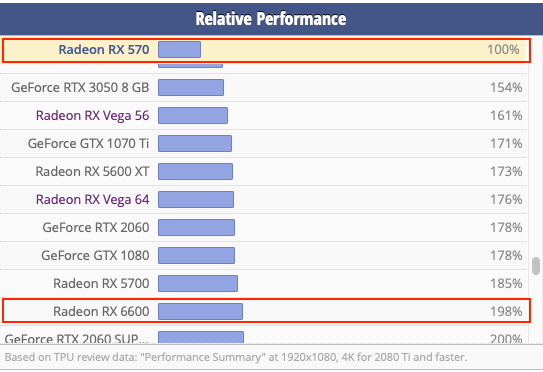Edhawk
Moderator
- Joined
- Aug 2, 2013
- Messages
- 6,351
- Motherboard
- Asus ROG Strix X570-F Gaming
- CPU
- Ryzen 9 3900X
- Graphics
- RX 6700 XT
- Mac
- Mobile Phone
Sounds more like a motherboard PCIe slot issue, than an issue with the dGPU or having too many displays connected. Easiest way to see if it is the PCIE slot is to move the dGPU to another x16 or x8 slot and see if the issue persists.
I have had issues with heavy dGPU’s causing similar disconnect issues to the PCIe x16 slot. Supporting the dGPU is the simplest way to fix or avoid this issue. Where an alternative PCIE slot wasn’t available I had to retire the motherboard or just use it with the IGPU.
I have had issues with heavy dGPU’s causing similar disconnect issues to the PCIe x16 slot. Supporting the dGPU is the simplest way to fix or avoid this issue. Where an alternative PCIE slot wasn’t available I had to retire the motherboard or just use it with the IGPU.