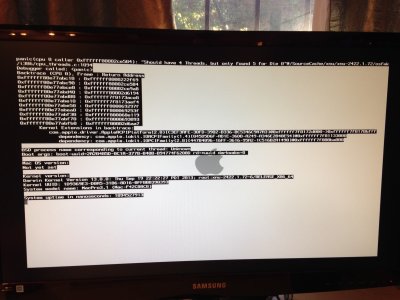- Joined
- Jan 8, 2011
- Messages
- 31
- Motherboard
- 10.9
- CPU
- i5
- Graphics
- onboard intel
- Mac
- Classic Mac
- Mobile Phone
Building Customac GA-H87-D3H...A few questions..Kernel panic
Hi folks.
building my 3rd Hackintosh.
I am using the EXACT recommended Customac build hardware: ( i just ordered)
Gigabyte GA-H87-D3H
i5 4430
Corsair 8gb
I notice there is no DSDT for these new motherboards. Also, I have Zero experience with UEFI Bios.
I read the latest guide for installing Mavericks and UniBeast, but there are no details regarding Easy Beast, DSDT or DSDT free.
Can someone recommend the steps for a basic approved motherboard with integrated graphics?
For example, any alternate flags needed, or what exactly do I select when running Multibeast? With my older Gigabyte, I used to select the Macman Realtek NIC and Audio, with my DSDT and I was good to go....that was a few years ago.....
Thanks!
Jim
Hi folks.
building my 3rd Hackintosh.
I am using the EXACT recommended Customac build hardware: ( i just ordered)
Gigabyte GA-H87-D3H
i5 4430
Corsair 8gb
I notice there is no DSDT for these new motherboards. Also, I have Zero experience with UEFI Bios.
I read the latest guide for installing Mavericks and UniBeast, but there are no details regarding Easy Beast, DSDT or DSDT free.
Can someone recommend the steps for a basic approved motherboard with integrated graphics?
For example, any alternate flags needed, or what exactly do I select when running Multibeast? With my older Gigabyte, I used to select the Macman Realtek NIC and Audio, with my DSDT and I was good to go....that was a few years ago.....
Thanks!
Jim