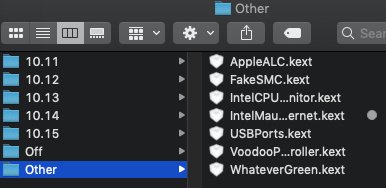Gigamaxx
Moderator
- Joined
- May 15, 2016
- Messages
- 6,532
- Motherboard
- GIGABYTE X470 Arous Gaming 7 WiFi
- CPU
- Ryzen R9 3900X
- Graphics
- RX 480
- Mac
@t98986
I hear you. But the ASUS spec for the MB says "Intel Wireless-AC 9560" which surely means it is the CNVi connection standard. So how can it work in the connector?
Also on Amazon I asked a direct question and got a direct NO:
https://www.amazon.com/ask/questions/asin/B083YXS7VF/ref=ask_al_saq_ql_hza
The module suggested will NOT operate in the Intel CNVi slot on this Gigabyte Z390 I Aorus motherboard.
Read this. https://www.tonymacx86.com/threads/...00k-sapphire-rx580-pulse-build.272572/#DW1560