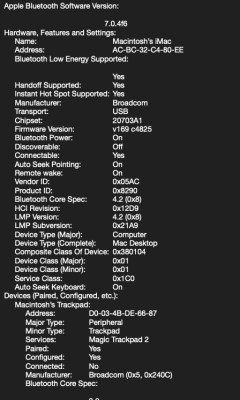Hello,
The Bluetooth is not work after I update from 10.14.4 to 10.15.3 (BCM94352Z/DW1560), no problem for the Wi-Fi
No information can be found in System Information, I have install the kexts like BrcmPatchRAM3, BrcmBluetoohInjector, BrcmFramwareData from the Guide in Github.
The most wired thing is that the first time I finished installation, the Bluetooth work perfectly (Handoff, sidebar etc.) but the HDMI/DP audio is not work. Then I copied kexts from /E/C/k to /L/E , rebuild the kext cache and updated AppleALC, liu and whatevergreen, then the Bluetooth was broken and audio worked. From then, the Bluetooth is totally broken (No information found) even after re-install the system neither using old EFI.
I would be grateful if any could give some advises.
OS: Catalina 10.15.3
Motherboard: H310 (Deskmini 310)
processor: i5-8500
graphics: UHD630
Clover: 5107