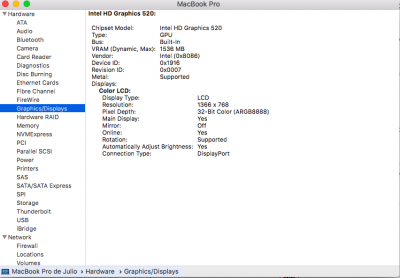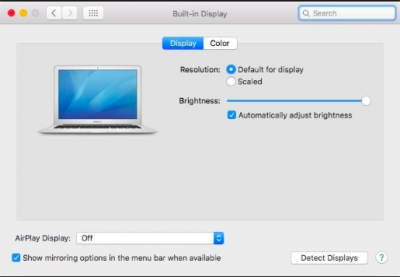- Joined
- Jan 13, 2016
- Messages
- 6
- Motherboard
- Intel Skylake-U
- CPU
- Intel Core i3 6100U
- Graphics
- Intel HD 520
- Mac
- Mobile Phone
Hi everyone, first time I'm posting here (don't know if it's in the right place).
So, my problem is... I installed Sierra on my Lenovo Yoga 510, and from 3 days by now I have been trying to control the brightness, without success. I have tried this tutorial https://www.tonymacx86.com/threads/...rol-using-applebacklightinjector-kext.218222/ and nothing...
My questions are: fist of all, my screen is recognized as this (PH N1°) and not like this (PH N2°), as you can see the "PH N2°" have the brightness control... Is that the problem?
Second: As I don't have the brightness control on the SystPreferences, if I have the key (F11 and F12) configured to change the bright?
I'll gonna leave my config.plist and the Problem Reporting and more screen shots
PS: In the Problem Reporting, doesn't show the on the "EFI/Clover/ACPI/patched" folder the file "SSDT-PNLF.aml" as the tutorial above says. Why? I don't know, but on my "EFI/Clover/ACPI/patched" it's there.
PS: I had to follow a tutorial that I don't remember by now, about the display settings in the SystPrefe because when I tried to get into, the message "Can not load Display Preference Plane" show up. Now its ok, but maybe it have something to do with my problem?
I need help because this is draining my battery
So, my problem is... I installed Sierra on my Lenovo Yoga 510, and from 3 days by now I have been trying to control the brightness, without success. I have tried this tutorial https://www.tonymacx86.com/threads/...rol-using-applebacklightinjector-kext.218222/ and nothing...
My questions are: fist of all, my screen is recognized as this (PH N1°) and not like this (PH N2°), as you can see the "PH N2°" have the brightness control... Is that the problem?
Second: As I don't have the brightness control on the SystPreferences, if I have the key (F11 and F12) configured to change the bright?
I'll gonna leave my config.plist and the Problem Reporting and more screen shots
PS: In the Problem Reporting, doesn't show the on the "EFI/Clover/ACPI/patched" folder the file "SSDT-PNLF.aml" as the tutorial above says. Why? I don't know, but on my "EFI/Clover/ACPI/patched" it's there.
PS: I had to follow a tutorial that I don't remember by now, about the display settings in the SystPrefe because when I tried to get into, the message "Can not load Display Preference Plane" show up. Now its ok, but maybe it have something to do with my problem?
I need help because this is draining my battery