You are using an out of date browser. It may not display this or other websites correctly.
You should upgrade or use an alternative browser.
You should upgrade or use an alternative browser.
boot0 Error: The Official Guide
- Thread starter MacMan
- Start date
-
- Tags
- ac power boot problem
- Status
- Not open for further replies.
- Joined
- Aug 21, 2013
- Messages
- 1
- Motherboard
- Gigabyte GA-B75M-D3H, LGA1155
- CPU
- 3.39 GHz Intel Core i5-3570K
- Graphics
- Gigabyte Radeon HD 7850 OC, 2GB
- Mobile Phone
Hi guys!
I just finished my 10th installation of the OS X Mavericks. Every time i get the boot0 error. i ve tried every guide that i found for this and still nothing. i even tried mutiple bios setup s and i doesnt work. on the first guide for this it gives me boot done and then 4 line of some text. if i dont do this step it boots fine from the usb an everythink works good except the graphics board (= unknown).
my config is :
Procesor Intel Core i5-3570K, LGA 1155, 22nm, 77W, 6MB (BOX) Overclocking Enabled
GIGABYTE Radeon HD 7850 OC, 2GB, GDDR5, 256bit, DVI, HDMI, Mini-DisplayPort, PCI-E 3.0
Corsair Vengeance DDR3, 2x8GB, 1600Mhz (dual channel)
GIGABYTE GA-B75M-D3H, Intel B75, LGA1155, DDR III, PCI-E 16x 3.0, SATA III, USB 3.0
HDD Desktop Western Digital Caviar Black, 500GB, SATA III 600, 64MB Buffer
If someone can help me and give me a little guidance on what to do i will really apreciate it. this is my first time when i tried to install OS X on a Intel based system so i can say i am a noob at this.
Thank you very much for you time!
I just finished my 10th installation of the OS X Mavericks. Every time i get the boot0 error. i ve tried every guide that i found for this and still nothing. i even tried mutiple bios setup s and i doesnt work. on the first guide for this it gives me boot done and then 4 line of some text. if i dont do this step it boots fine from the usb an everythink works good except the graphics board (= unknown).
my config is :
Procesor Intel Core i5-3570K, LGA 1155, 22nm, 77W, 6MB (BOX) Overclocking Enabled
GIGABYTE Radeon HD 7850 OC, 2GB, GDDR5, 256bit, DVI, HDMI, Mini-DisplayPort, PCI-E 3.0
Corsair Vengeance DDR3, 2x8GB, 1600Mhz (dual channel)
GIGABYTE GA-B75M-D3H, Intel B75, LGA1155, DDR III, PCI-E 16x 3.0, SATA III, USB 3.0
HDD Desktop Western Digital Caviar Black, 500GB, SATA III 600, 64MB Buffer
If someone can help me and give me a little guidance on what to do i will really apreciate it. this is my first time when i tried to install OS X on a Intel based system so i can say i am a noob at this.
Thank you very much for you time!
- Joined
- Nov 11, 2013
- Messages
- 2
- Motherboard
- GA-Z87M-D3H
- CPU
- i5-4670
- Mac
- Classic Mac
- Mobile Phone
Solution #1 worked for me using a Seagate Barracuda 1 TB 7200. This was one of two problems I encountered since I first fired up my build last night, both of which were easily solved by searching this awesome knowledge base. Keep up the good work guys. This place is awesome!
- Joined
- Oct 5, 2013
- Messages
- 2
- Motherboard
- Gigabyte Z87X-UD4H [F8 BIOS]
- CPU
- Intel i7 4770K [3.9GHz]
- Graphics
- Intel 4600
- Mac
- Classic Mac
- Mobile Phone
Article: boot0 Error: The Official Guide
I have the same Boot0 error like everyone else here, I've tried method 1 as method 2 is not open to me right now. So far i'm still at square one. I installed Mavericks by the book using UniBeast + MultiBeast. All my components are taken from the buyers guide which can be found here:
http://www.tonymacx86.com/general-h...1st-build-heres-what-ive-gone.html#post686612
I can get into Mavericks using the usb drive and clicking Mavericks (HDD) at chimera (USB is called "Mavericks USB") but not booting straight from the hard drive I installed Mavericks on to.
so far i've tried a few different varients of the command listed here to no effect!
here's what I've tried so far:

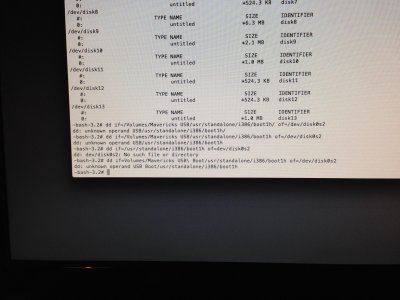
I believe the empty sata slots are appearing because the motherboard has them enabled by default.
As you can see I made a slight typo mistake on the first attempt :.
:.
This is mavericks running from the HDD it's installed on but i've had to use the UniBeast usb to boot into it

please does anybody know what i'm doing wrong?
also how do clear all previous commands in terminal?
Many Thanks Guys!
I have the same Boot0 error like everyone else here, I've tried method 1 as method 2 is not open to me right now. So far i'm still at square one. I installed Mavericks by the book using UniBeast + MultiBeast. All my components are taken from the buyers guide which can be found here:
http://www.tonymacx86.com/general-h...1st-build-heres-what-ive-gone.html#post686612
I can get into Mavericks using the usb drive and clicking Mavericks (HDD) at chimera (USB is called "Mavericks USB") but not booting straight from the hard drive I installed Mavericks on to.
so far i've tried a few different varients of the command listed here to no effect!
here's what I've tried so far:

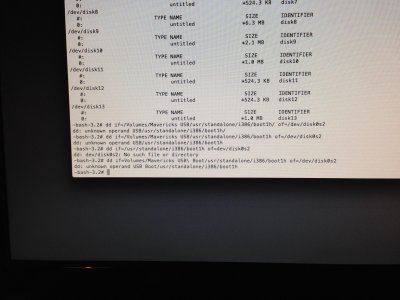
I believe the empty sata slots are appearing because the motherboard has them enabled by default.
As you can see I made a slight typo mistake on the first attempt
This is mavericks running from the HDD it's installed on but i've had to use the UniBeast usb to boot into it

please does anybody know what i'm doing wrong?
also how do clear all previous commands in terminal?
Many Thanks Guys!
- Joined
- Nov 13, 2013
- Messages
- 7
- Motherboard
- Motherboard OR System make and model names > See Forum Rules!
- CPU
- i7-6770
- Graphics
- GTX 960
Hi.
My motherboard is GA-Z87M-UD3
I7 4770
32 gb Kingston Hyperx 1600mhz
I solved it with the next configuration at bios
In peripherals xhci and ehci hand off in enable.
Disable com and serial ports

My motherboard is GA-Z87M-UD3
I7 4770
32 gb Kingston Hyperx 1600mhz
I solved it with the next configuration at bios
In peripherals xhci and ehci hand off in enable.
Disable com and serial ports
- Joined
- Oct 5, 2013
- Messages
- 2
- Motherboard
- Gigabyte Z87X-UD4H [F8 BIOS]
- CPU
- Intel i7 4770K [3.9GHz]
- Graphics
- Intel 4600
- Mac
- Classic Mac
- Mobile Phone
Article: boot0 Error: The Official Guide
Success!
All I did was change my boot usb which was called "Mavericks USB" to just "USB", and did the steps for Solution 1 again.
Thought twice about changing my Seagate hard drive for the older 32 Megabyte cache version that's listed in the Novembers Buyers Guide. But found a suggestion on here from someone to just shorten the usb's name to "USB".
I'm guessing its easier for terminal to discover the usb with a shorter name/command.
Thanks to the person who originally posted about the name change! i'm sorry I can't remember your name.. Big thank you to tonymac and everybody else really for making these forums so helpful
Success!

All I did was change my boot usb which was called "Mavericks USB" to just "USB", and did the steps for Solution 1 again.
Thought twice about changing my Seagate hard drive for the older 32 Megabyte cache version that's listed in the Novembers Buyers Guide. But found a suggestion on here from someone to just shorten the usb's name to "USB".
I'm guessing its easier for terminal to discover the usb with a shorter name/command.
Thanks to the person who originally posted about the name change! i'm sorry I can't remember your name.. Big thank you to tonymac and everybody else really for making these forums so helpful
- Status
- Not open for further replies.
Copyright © 2010 - 2024 tonymacx86 LLC
