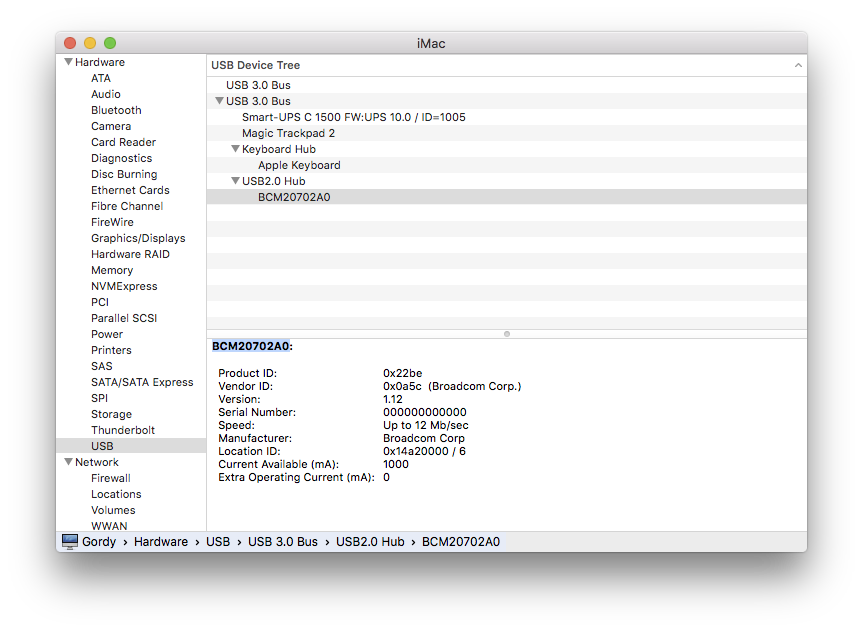- Joined
- Jan 7, 2012
- Messages
- 32
- Motherboard
- ASRock Z170M-ITX/ac
- CPU
- i7-6700K
- Graphics
- RX 5700 XT
Ok, I'll try this to get my BCM94331CD PCI-E X 1 to work. But, searching in my DSDT via MacIASL only show their device address and not EH01 or EH02. Where do I find my EH01 & EH02 device name address to replace the EHC1 and EHC2 in my DSDT?
EHC1 is*0x001D0000
EHC2 is*0x001A0000
Thanks.
BUMP!
Have new Skylake hackintosh... absolutely everything working except Broadcom BCM94331CD Bluetooth.. shows in Apple System Profiler... never mind the Rocketfish one - that's my USB one I'm using temporarily until I can get the Broadcom working...
I'm assuming that means my USB is working OK... No EHC1/2 or EH01/2 found in my DSDT....