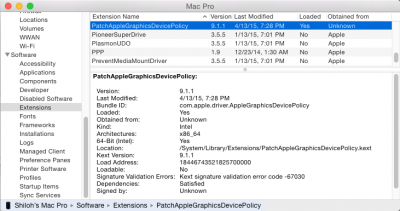- Joined
- May 3, 2014
- Messages
- 23
- Motherboard
- Gigabyte Z87X-UD7 TH
- CPU
- i7-4770K
- Graphics
- GTX 760
- Mac
This what you have to done first, but you updated on post#71 that you have done it.
No, on post#71 that kext did not work. I found the kext I used to fix the issue in post #79, here:
OS X 10.10.3 Update post #212