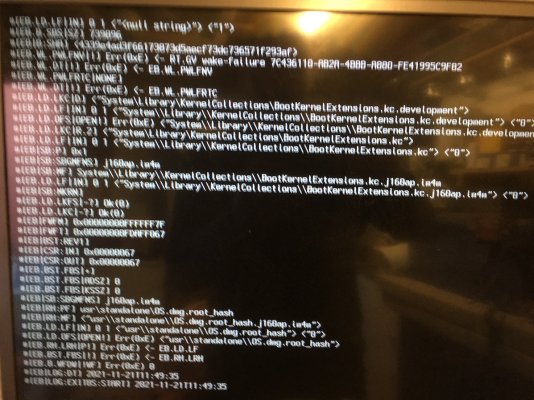- Joined
- Jul 29, 2011
- Messages
- 149
- Motherboard
- Gigabyte Z370 Aorus Gaming K3
- CPU
- i7-8700K
- Graphics
- UHD 630
- Mac
I have fail again trying to put BigSur On, My setup is, Ga-Z270X-Gaming SOC, Intel i5 7400, DDR4 Memory. You can see from the IMG where the monitor stops. I may have set the Bios wrong, I set the Bios as -
Load Defaults
Mem setting - Profile 1
Fast Boot - Disable
Window Profile - 8/10
Lan PXE Boot Option - Disable
Boot and Other - UEFI
Instant Display Output - PCI 1
XHCI - Enable
Legacy USB Support - Enable
Network Stack - Disable
Sata Mode - AHCI
Vtd - Disable
I do hope there is help out there, thanks.
Load Defaults
Mem setting - Profile 1
Fast Boot - Disable
Window Profile - 8/10
Lan PXE Boot Option - Disable
Boot and Other - UEFI
Instant Display Output - PCI 1
XHCI - Enable
Legacy USB Support - Enable
Network Stack - Disable
Sata Mode - AHCI
Vtd - Disable
I do hope there is help out there, thanks.