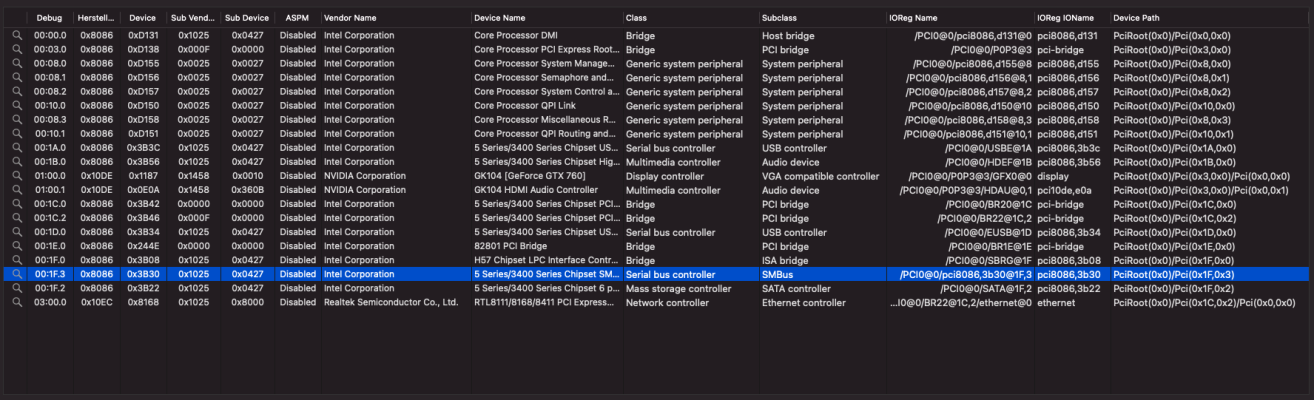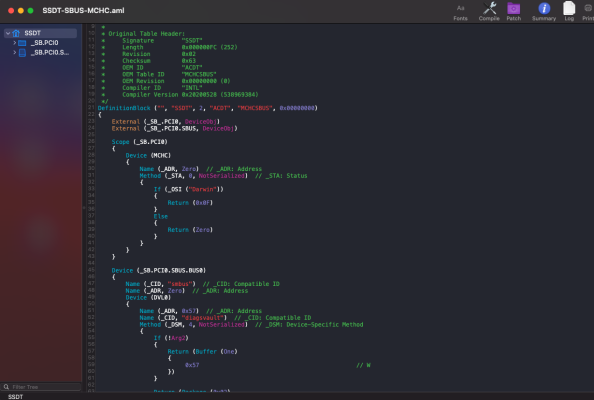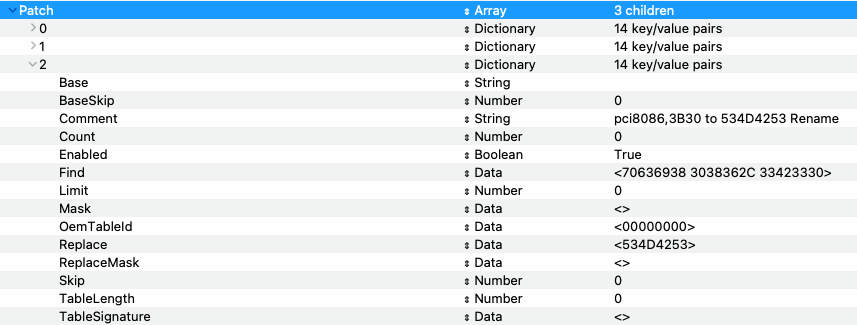- Joined
- Apr 30, 2022
- Messages
- 7
- Motherboard
- Acer Predator G5900
- CPU
- i7 875K
- Graphics
- Nvidia Geforce 760
Hey there,
i'm trying for two day's now too install BigSur with OC 0.8.0. Getting no issues to boot the install page right now, that's how far i got on my own . This ist my first time trying with OpenCore and my last attempt i tried Hackintosh is year's back. So i followed up the stepps from Dortanias Guide - Desktop Lynnfield and Clarkdale - and create my config.plist, got the necessary files like SSDT-EC-DESKTOP.aml. After some stuck's and fixing as i said, i got stuck at the install page of BigSur. I did not get the Keyboard and Mouse to work and could not click any further.
. This ist my first time trying with OpenCore and my last attempt i tried Hackintosh is year's back. So i followed up the stepps from Dortanias Guide - Desktop Lynnfield and Clarkdale - and create my config.plist, got the necessary files like SSDT-EC-DESKTOP.aml. After some stuck's and fixing as i said, i got stuck at the install page of BigSur. I did not get the Keyboard and Mouse to work and could not click any further.
Kexts in use: AppleALC, Lilu, RealtekTRL8111, SMCProcessor, SMCSuperIO, USBinjectAll, VirtuallSMC, WhateverGreen, XHCI-unsupported
Posting the config.plist and last log so u guys hopefully can figure it out or give me some hint's. You can see there what i tried or at least the current stage. Really want to give this PC a new Chance , there is no OS on the Maschine. I7 875K, H57 Chipset, 8GB DualChannel, 250GB SSD.
, there is no OS on the Maschine. I7 875K, H57 Chipset, 8GB DualChannel, 250GB SSD.
i'm trying for two day's now too install BigSur with OC 0.8.0. Getting no issues to boot the install page right now, that's how far i got on my own
Kexts in use: AppleALC, Lilu, RealtekTRL8111, SMCProcessor, SMCSuperIO, USBinjectAll, VirtuallSMC, WhateverGreen, XHCI-unsupported
Posting the config.plist and last log so u guys hopefully can figure it out or give me some hint's. You can see there what i tried or at least the current stage. Really want to give this PC a new Chance
Last edited: