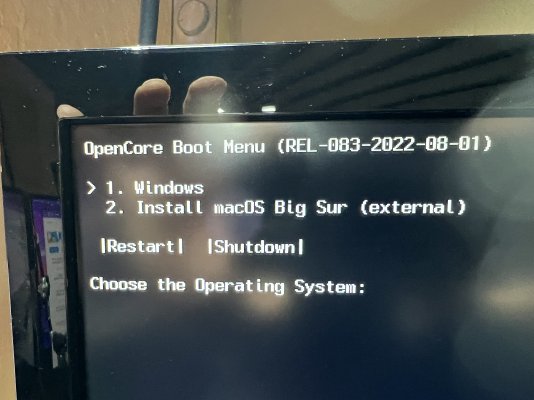- Joined
- May 20, 2023
- Messages
- 4
- Motherboard
- ASUS UX501VW (OpenCore)
- CPU
- i7-6700HQ
- Graphics
- HD 530 + GTX 960M, 3840x2160
- Mac
- Mobile Phone
Hi Everyone,
Amazing, site, forum and knowledge base. Finally getting around to my first Hackintosh build.
Using OpenCore Config version: 2.70.0.0
OC_Gen-X version: 3.3.2
Computer: Asus ZenBook Pro UX501VW-XS74T i7 6700HQ, 2.60 GHz quadcore
512GB PCIe G3x4 SSD storage ( I think Samsung)
System Type: Skylake
Closest SMBIOS System Model - MacBookPro9,2
I believe I created the EFI file correctly and did remember to add SSDT-ECUSBX and SSDT-PLUG files
BIOS info:
Vendor: American Megatrends
Updated the BIOS to Version 307 (latest/greatest and last). Downloaded from Asus website
Settings:
VT-d - Disabled
Changed Boot Priorities Boot Option 1 to Samsung USB
Changed Windows Boot Manager to Option B, even went so far as to Disable - haven't deleted it yet.
Security:
Secure Boot menu - Disabled
Under Boot Override
Have tried both
Launching from the USB and Launch EFI Shell from filesystem device.
When I try and boot off the USB I get the following message (see below & attached).
OpenCore Boot Meny (REL-083-2022-08-01)
>1. Windows
2. Install macOS Big Sur (external)
|Restart| |Shutdown|
If I try and select #2, I get thrown in loop and just keep coming back to the menu above.
Now I did assume the macOS installer would just recognize the Windows partition and I'd get the option to delete it during the install. I have no reason to keep the Windows OS. But I have a feeling the issue is a little more complex than that.
I've taken a look at the install guides and some of the other posts re: Big Sur laptop install. There also only seems to be only a couple of posts for my model Asus on this site.
Any suggestions would be most welcome.
Thanks in advance.
Amazing, site, forum and knowledge base. Finally getting around to my first Hackintosh build.
Using OpenCore Config version: 2.70.0.0
OC_Gen-X version: 3.3.2
Computer: Asus ZenBook Pro UX501VW-XS74T i7 6700HQ, 2.60 GHz quadcore
512GB PCIe G3x4 SSD storage ( I think Samsung)
System Type: Skylake
Closest SMBIOS System Model - MacBookPro9,2
I believe I created the EFI file correctly and did remember to add SSDT-ECUSBX and SSDT-PLUG files
BIOS info:
Vendor: American Megatrends
Updated the BIOS to Version 307 (latest/greatest and last). Downloaded from Asus website
Settings:
VT-d - Disabled
Changed Boot Priorities Boot Option 1 to Samsung USB
Changed Windows Boot Manager to Option B, even went so far as to Disable - haven't deleted it yet.
Security:
Secure Boot menu - Disabled
Under Boot Override
Have tried both
Launching from the USB and Launch EFI Shell from filesystem device.
When I try and boot off the USB I get the following message (see below & attached).
OpenCore Boot Meny (REL-083-2022-08-01)
>1. Windows
2. Install macOS Big Sur (external)
|Restart| |Shutdown|
If I try and select #2, I get thrown in loop and just keep coming back to the menu above.
Now I did assume the macOS installer would just recognize the Windows partition and I'd get the option to delete it during the install. I have no reason to keep the Windows OS. But I have a feeling the issue is a little more complex than that.
I've taken a look at the install guides and some of the other posts re: Big Sur laptop install. There also only seems to be only a couple of posts for my model Asus on this site.
Any suggestions would be most welcome.
Thanks in advance.